brightcove.createExperiences();
Windows 10 will not only mark a renewed attempt by Microsoft to regain share in the operating system market, but it will also see the introduction of its new browser codenamed Project Spartan that the company hopes will be taken seriously.
Currently only available in the latest build of Windows 10 (10049), Project Spartan will replace Internet Explorer (IE) for most users, with Microsoft previously confirming the death of its browser . IE will live on for a while as legacy support but it’s clear Microsoft’s efforts are centered around Spartan. Both are still available in the Technical Preview of Windows 10.
Microsoft also wants to provide a consistent experience across all devices running Windows 10, whether on a phone, tablet, or computer. With Project Spartan, the company is focusing on several key areas that it hopes will stem its browser decline.
Simplicity

Project Spartan has been redesigned with the aim of cutting the clutter from Internet Explorer . Its interface has been stripped back to include the bare minimum. It also includes a new “reading mode”, which simplifies web pages to make them easier to read when your internet connection is poor. You can also save these web pages to consume in the future through the “reading list” feature.
Speed
Built on a new rendering engine, Project Spartan is designed to provide a much fastest browsing experience. In a blog post, Microsoft’s Joe Belfiore explained that: “Project Spartan’s new rendering engine is built around the idea that the Web “just works,” while being fast, more secure and more reliable.”
Personalization
By integrating Cortana , the idea is for the virtual assistant to be able to respond with faster and better results based on information that you have already provided. Instead of being a generic browsing experience, Project Spartan wants to provide a personalized and customized way for you to navigate the web.
Usability
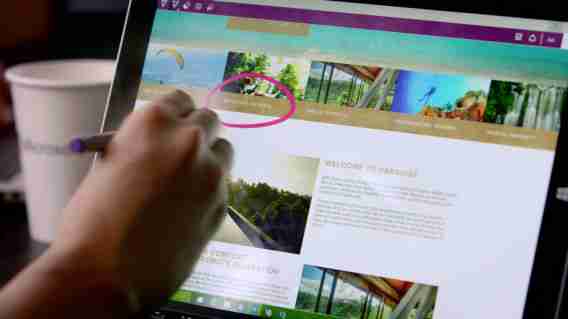
As Microsoft is now building Windows 10 from the same core no matter the device, it is aiming to provide a consistent Project Spartan experience, whether you’re scrolling with your finger on a phone, using a pen on a tablet, or using a keyboard and mouse with your desktop PC.
Collaboration
With the ability to make notes on web pages, as well as highlight different sections and share these thoughts with friends, Project Spartan is designed to be a more collaborative browser. This feature seems particularly useful for users who are browsing on tablets that support pens (ie Microsoft’s Surface tablets), but whether it will widely adopted cross-device seems doubtful.
Want to try Project Spartan yourself? Download the latest build of Windows 10 to get access to the new browser.
Related Articles
Internet Explorer is dying: a history of the world’s most hated browser
Microsoft will fight Windows 10 piracy by giving it away this summer
Here’s your first look at Spartan, the next version of Internet Explorer
Follow me on Twitter: @karenmccandless
