If you’ve ever wondered what a Lenovo Yoga laptop might look and feel like without a traditional keyboard, the Dell XPS 11 has an answer. With a screen that can fold back 360 degrees and a lightly embossed keyboard reminiscent of a Microsoft Surface touch cover, the XPS 11 certainly feels much more comfortable to hold in tablet mode than the Yoga.

You can still feel the keys underneath your fingers, but they’re much less intrusive than those on Lenovo's Yoga and their rubbery soft-touch finish provided a welcome level of grip when we were holding it. You don’t need to worry about pressing them accidentally in tablet mode either, as the keyboard and touchpad are automatically disabled when you fold back the screen.
It's a far more beautiful object to behold, too, as the laptop’s chassis tapers from 15mm at its thickest point to a mere 11mm at the front and weighs a featherweight 1.1kg, making it one of the lightest Ultrabook convertibles we’ve ever tested. We certainly found it much easier to hold for long periods of time than other hybrids we’ve seen, including the Dell XPS 12. Switching from laptop to tablet mode is also incredibly easy thanks to its smooth, flexible hinge.

The embossed keys are certainly a good idea in theory given the XPS 11's design, but in practice they're terrible for typing, as they provide no tactile feedback. This is an issue we've come across with Microsoft's touch covers as well, but at least we could type accurately with the touch cover. With the Dell XPS 11 we were never sure if we’d pressed the correct key and we were constantly making mistakes because the keyboard repeatedly failed to register our touch unless we were heavy-handed.
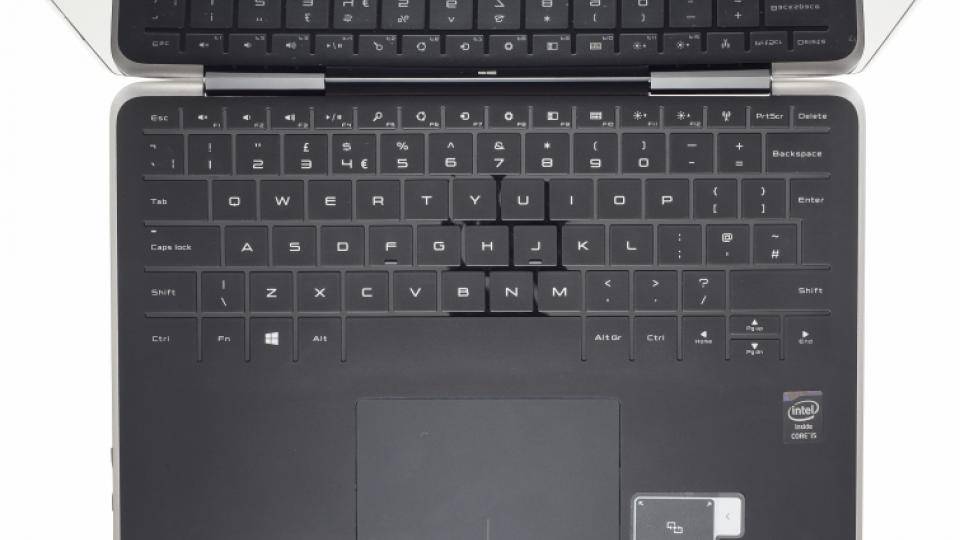
We tried adjusting the sensitivity of the keys, but both Light and Heavy Touch made no difference to our typing accuracy. This made touch-typing almost impossible and we preferred to use the onscreen keyboard instead. Thankfully, the large all-in-one touchpad was much easier to use. Its smooth and responsive surface was perfect for browsing the desktop and we could perform Windows 8 shortcuts and multitouch gestures without any problems.
The XPS 11 compromises badly on raw processing power with its 1.5GHz Intel Core i5-4210Y processor and 4GB of RAM scored just 30 overall in our multimedia benchmarks. It particularly struggled with the multitasking section of our test, but the XPS 11 should cope with many everyday tasks as long as you don’t have too many programs open at the same time. The processor’s integrated Intel HD Graphics 4200 chip isn’t powerful enough to play 3D games either, but should cope well with casual games such as Angry Birds.
You do however get a good selection of connection ports that include two USB3 ports, a full-size HDMI video output, an SD card reader and a combined headphone and microphone jack. That's an excellent selection of ports for such a small laptop and gives you freedom to use it as your main PC without the need for pesky adaptors when copying over photos from SD cards or attaching external hard-disks over USB3. A full-size HDMI port is also useful if you use a second monitor.
