We often listen to those CPU manufacturers talking about architecture. But we have no idea what architecture is. The CPU architecture is a specification formulated by CPU manufacturers for the same series of CPU products. It is mainly to distinguish different types of CPU.
Since the invention of CPU, there have been many accompanying architectures. And the gap between them is large. At present, CPU manufacturers have two camps. One is X86 complex instruction set CPU headed by Intel and AMD. The other is the reduced instruction set CPU of PowerPC architecture headed by IBM and ARM.
In the field of PC, Intel CPU has taken over many consumers. After the 80x86 series 80486 was initially adopted, Intel renamed the product. It is the Pentium that we are familiar with, and of course it includes the Xeon series CPU.

For a long time, Intel has been the leader of desktop server industry. Chips such as Pentium and Xeon are used in servers. But when it entered the mobile industry, Intel still wanted to use the same architecture as desktop computers. And they tried to cram it into mobile devices. However, the average heating rate of the I7 processor is 45 watts. Of course, this heat is not suitable for use at the mobile end. Intel had to use the new 22 nm process.
Let's look at Intel's i9-9900K processor. The overall architecture of 9900K is divided into five parts.
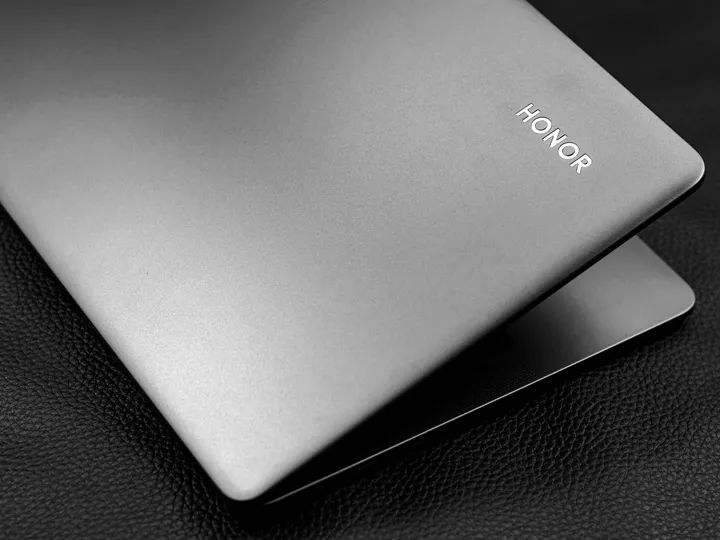
Level 3 cache: Level 3 cache is used to temporarily store a small portion of data in memory. The 9900K has eight caches, corresponding to the eight cores of the CPU. Some old-fashioned CPUs have only Level 2 cache, while some servers have Level 4 cache.
System Agent: A collection of multiple modules responsible for connecting CPU and other components. From top to bottom:
Display controller: responsible for the output of core graphics card.
PCI-e controller: responsible for the connection between CPU and external IO devices.
EDRAM Controller: This is not available at the 9900K. Some custom models will integrate special memory, called Embedded Dynamic Random-Access Memory (EDRAM). Generally speaking, EDRAM works as the dedicated display memory of the core graphics card. This controller is responsible for reading and writing data from EDRAM.
Memory controller: responsible for connecting CPU with memory. Then reading and writing data from memory.
The above is the general basic situation of CPU. I hope this article can help you.
