In some ways, the world of sex toys was ahead of the ‘wearables’ trend from the beginning – strap-ons and cock rings have been lurking in bedside drawers a lot longer than Fitbits and Apple Watches have been charging on the night stand.

But there’s something very unsettling about bringing the ‘quantified self’ trend to our sex lives. Yet, as Engadget reports , that’s exactly what the makers of Lovely , a ‘smart’ cock ring want to do:
Inevitably, the device has been revealed through a crowd-funding campaign, with a $95,000 target to make it a reality.
The notion of bringing toys into the bedroom isn’t a problem. Where Lovely gets is all wrong is dragging data in with it. Can you really picture see yourself reviewing the ‘performance’ with your partner as you lay there getting your breath back?
The philosophy behind Lovely is flawed. Men are already far too inclined to look at sex like a sporting event, with winners, losers and a set of moves to deploy.
A world of Wi-Fi connected wieners is not the solution to bad sex. The wearable’s creators – it’s notable that the funding pitch video features just one female team member – think that using it will make couples talk more about what they like.
The reality is, you’d have to be pretty open to start with to even consider bringing a cock ring connected to your smartphone into the picture.
If you’re away from your partner and feel frisky, Lovely’s app includes a ‘booty call’ feature that lets you tell them exactly what you want to do to them. When they reply, the device flashes red. Or you could just call them.
The entire concept turns sex into the equivalent of collecting Foursquare badges or notching up points on your fitness tracker.
Men already spend far too much time thinking with and about our cocks. We really don’t need to hook up them to devices and have data to obsess over too. The most useful sexual feedback is free and usually pretty obvious.
watchOS 2 review: Apple Watch’s true ‘killer feature’ is its operating system
Apple Watch users, watchOS 2 is here . If you’ve not downloaded your new software yet, here’s a primer on what’s new, what’s better and how you’ll be interacting with your new watch.
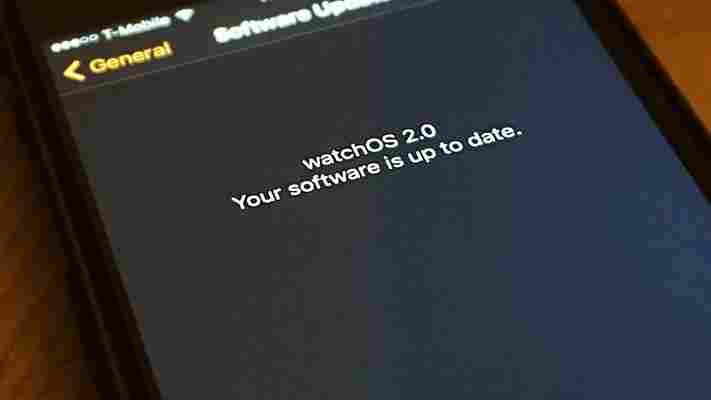
You can now choose a time-lapse photos for your watch face, taken at various locations across the globe. As you raise your wrist and the watch face activates, the timelapse photo — which is more like a non-looping GIF — plays.
There’s also the option to have a picture from your gallery as the background, or have Apple Watch display a new picture from a folder in your gallery each time you raise your wrist.
You can also send more colorful drawings with a new color picker, and add a new circle of friends. New animated emoji are also available.
Some watch faces also let you alter the color of text, which match the new watch bands .
While we call existing Apple Watch views “apps,” they aren’t. All you’re getting is a look at info from your iPhone app. Now, Apple Watch apps can be separate from iOS apps.
Complications — those quick-view widgets on your watch face — can now show data from any app . If you’d rather use Carrot Weather than Apple’s native service, that’s going to be possible.
Apps can also run natively on Apple Watch now. Apple says that will mean more powerful experiences, and apps that launch faster because they don’t need to link to your iPhone first.
Apps — native or otherwise — also have access to Apple Watch features like the Haptic Engine, accelerometer and heart rate sensor.
You’ll now be able to tell Siri to do things like ‘start a 20 minute workout,’ or ask for specific directions (‘give me driving directions to home’).
Glances can also be launched via Siri on Apple Watch, and you can also reply to emails or make FaceTime audio calls. If you’ve not set an app up to view as a glance, Siri will just launch the app for you instead.
Apps written specifically for watchOS 2 can now run natively. The first I’m aware of outside of Apple’s Weather and Stocks apps is PCalc, but you’ll still need an iOS counterpart in addition to a native watchOS app. Native apps are available for better performance, not necessarily ‘de-cluttering’ your iPhone.
Apple says native apps can access features like the heart rate sensor, accelerometer, microphone, Digital Crown and Taptic Engine on the Apple Watch.
While on your home screen, rotating the digital crown activates a feature called Time Travel. It’s meant to allow you to see what events you might have coming up (or what happened in the past), but is also handy for getting a glimpse of the weather through your day (or the next).
You can time travel until the end of the next day. Depending on the complications on your watch face, it might be good for catching up on sports scores or other quick-hit bits of information.
Known Wi-Fi networks (those your iPhone has the password for) can now be used by Apple Watch to chat with Siri, make FaceTime audio calls or chat with others using iMessage or Digital Touch.
When your Apple Watch is charging, it can display the time in landscape mode . You can also set alarms, and use the Digital Crown to silence an alarm or the side button to snooze it.
The opt-in feature allows you to require iCloud credentials be entered before you can use the watch.
It’s the same feature you’ll find on iOS devices, and one that has severely reduced iPhone theft. Prior to watchOS 2, a stolen Apple Watch was lost forever. Now, you can lock it down if it’s lost or stolen.
Enabling an “average pace” feature in the ‘Workout’ section of the Apple Watch app on iPhone creates a median pace for your activity level during exercise, which will be saved to iCloud for use in other apps. Apple Watch is also getting tighter calibration for outdoor walks and runs, as well as rowing and outdoor cycling.
You can also mute stand reminders for a full day (great for long car trips).
Third-party fitness apps like Strava and Runtastic are now supported, and have access to Core Motion and the heart rate sensor on Apple Watch. Workouts in your favorite app also count towards your Workout ring and show on the Activity app on iPhone.
Listed above are the key features, but how do they work day-to-day? I’ve been testing the Gold Master beta version of watchOS 2 for a while now, and have put most of these features through their paces.
All told, watchOS 2 feels like the finished product the original watchOS just never was. I’ve always had a great experience with Apple Watch, but there were also lots of things I wished it could do.
Fortunately, watchOS 2 addressed many of my wish list items line-by-line.
Small changes make a difference. The lock-screen keypad is different, and better. When you’re on the apps screen, tapping the digital crown once now takes you directly to the home screen.
While testing third-party native apps wasn’t possible at the time of my review, Weather is astonishingly snappy, now. The spinning circle has just about vanished, and I’m getting weather info immediately.
A common denominator with many of Apple Watch’s new features is a solid Wi-Fi connection.
While Apple Watch doesn’t have its full breadth of capabilities when away from the iPhone, doing things like responding to an iMessage was as seamless and easy as it is when you’re near your iPhone on a cellular connection. It’s still you talking to your watch (which is odd), and choosing to send as a voice message or text — but it works without being tethered to a phone, and that’s pretty cool.
Siri is also solid, and I really like the ability to tell her to start a ten minute outdoor walk (or a similarly quick ‘workout’). Asking her to launch a Glance is handy, and she’ll even open the app when you’ve not set a glance up.
I should say Siri doesn’t seem to be faster, per se. She still takes a few seconds to process requests, and you’ll have to speak clearly into the watch to activate her.
Apple Pay and Wallet are also improved, and you can add retail cards and see them on your Apple Watch. If you liked paying for stuff with a watch, try getting a discount at Target using the Cartwheel app. The cashiers get super confused about scanning your wrist.
When it was announced, many considered Apple Watch too expensive for something that was an accessory device. Now that it’s transitioned beyond its role as an iPhone companion, we’ll likely have to (slowly) reconsider Apple Watch’s role in our lives.
It won’t take the place of your iPhone. The memory inside is still limited, so you won’t be loading a ton of native apps. Apple Watch also relies on Wi-Fi when not tethered, and you probably won’t be comfortable leaving your iPhone at home often.
Still, I can walk down to the cafe without phone anxiety. If my phone is charging, I can reply to messages while watching Parks and Recreation re-runs without grabbing my iPad.
watchOS 2 is exactly what Apple Watch needs — powerful software that takes full advantage of everything Apple has to offer. It’s also the first chance for developers to tap into your wrist-worn hardware on a more personal level, so we can expect more powerful apps in the near future.
Enter sugar snake: Hands-on with MEL Science’s next-gen chemistry kit
Did you have a chemical experiment kit when you were a kid? Would you buy, or have you already bought, one for your children? Chemistry is one of the sciences that are hard to understand by just reading books, so having something tangible to play with is a crucial part of learning.

Most of the kits on sale today are just a box with a number of chemical agents and manuals, which didn’t see much change in the last few decades. There is, however, a potentially disruptive player on this market: the Russian-British startup MEL Science , which has released its subscription-based chemical experiment kit in the US, UK, and Russia.
Priced at $73.80 for the starter kit and a further $11.95 for three experiment kits per month, MEL Chemistry offers 38 experiments in total, from tin dendrites to zinc-carbon batteries and from chemical ink eraser to ammonia fountain.
The kit is recommended for children of 12 years and older.
“This age restriction is partly due to the regulations we need to comply with, and partly because it’s an age when the kid can understand what’s going on inside the experiment,” MEL Science founder and CEO Vassili Philippov told TNW.


Physicist and mathematician by training and a father of four, Philippov sold his first company, SPB Software, to Russia’s Yandex four years ago, and recently quit the Internet giant in order to start a new venture.
“When I was a kid, I wanted to be a scientist, but eventually became a programmer,” he said. “It’s a bit too late for me now to return to the science but it’s never late to work in education.”
Speaking of education, Philippov says one of the biggest markets for the kit is the home-schooled children, of whom there are currently more than two million only in the US.
Interestingly, during the beta testing phase of MEL Chemistry, about 35 percent of adult customers actually bought it for themselves and not for children. I got my hands on a starter kit and the first batch of experiments to see if it can pique a grown-up’s interest.
The starter kit is produced in Saint Petersburg, where the most of MEL Science’s team of nine people are located. The contents look quite serious: you’ll see some chemical glassware, two pairs of safety goggles, syringes, plastic cups, funnel, a tray to protect you table, and even a solid fuel stove.
In addition to that, the kit contains a stand and two lenses – macro and wide-angle, – to shoot videos of your experiments with a smartphone. There’s also a cardboard VR headset to use with MEL Science’s mobile app for Android and iOS .
The app provides videos and explanations of the experiments, as well as a way to understand how molecules are built, and how they interact with each other.
For example, the VR mode seems especially awesome when looking from inside a crystalline grid.
The first experiment I went with was the one with tin dendrites, where you need to grow a metal tree in a Petri dish filled with tin chloride by passing an electric current through it.
The instructions were quite clear and there was no problem in setting up the experiment. Finding a good place for the phone with macro lens was a bit trickier but I still managed to catch some metal growing. The video didn’t turn out as nice as on the website but I’d still consider it a success:
Moving from the water to the fire, I opened the ‘Chemistry of monsters’ pack. With just some sugar, baking soda and solid fuel, it promised to show a burning snake thanks to this reaction:
This time round, the experiment was quite spectacular:
I totally forgot to put on gloves, but there was no need. Even the burner wasn’t warm after the flame died.
All in all, the kit lives up to its promise, and experiments are indeed quite easy to set up and perform. Some things might not go as smooth as the videos show, but that’s chemistry for you.
