The Huawei P20 Pro is perhaps the best Android phone on the market right now. A big part of what makes it so special is its bonkers three-lens camera, created in partnership with iconic German photography firm, Leica.

From the minute you pick up the Huawei P20, you can tell that this is special. Unlike pretty much every other phone on the market, Huawei’s newest flagship devices boasts a three-lens camera system. These are as follows:
40MP color sensor, f/1.8
20MP monochrome sensor, f/1.6
8MP 3x zoom, f/2.4
These aren’t ornamental. As mentioned, each camera does a specific job. What makes the Huawei P20 Pro so excellent is the way information from these cameras are processed, in order to produce better and more artful pictures. Much of this processing is done by a sophisticated AI system that’s been continuously developed by Huawei for the best part of five years.
Hands on with the Huawei P20 Pro’s camera
Before we move on, I just want to point out that many of the photos here were in-fact taken with the Porsche Design Huawei Mate RS . This is essentially the same phone as the P20 Pro (it uses the exact same camera system and software), but has some small technical and design differences.
When you bring a subject into the perspective of the viewfinder, the camera’s software can figure out what you’re looking at, and adjusts the processing of the picture accordingly. In total, the software can recognize over 500 scenarios across 19 categories.
The end result is some gorgeously artistic-looking photographs. Here’s an example: I took this photograph from the roof of Leica’s HQ, in Wetzlar, Germany.
The Huawei Mate RS immediately entered ‘greenery mode,’ and adjusted my picture accordingly. The end result is (I’d argue) pretty spectacular. Notice how the fields in the foreground are vividly green, while the foliage in the background looks almost as though it was painted by watercolor.
If you’re taking pictures of snow, or a bright blue sky, it’ll make similar adjustments.
And if you’re one of those people who like to instagram your meals, you’ll be delighted to know there’s a food mode.
While I’m banging on about the camera’s AI, I should also point out that there are separate cat and dog modes, allowing a user to perfectly capture their canine and feline friends.


According to Peter Gauden, Senior Product Marketing Manager at Huawei, the software can recognize 32 different breeds of dogs. That’s bat-shih tzu crazy (sorry).
Incidentally, I decided to test the software on the Huawei P20 Pro against a stuffed dog, and the camera was able to distinguish it from the real deal. That’s how insanely sophisticated this software is.
It’s worth noting that these AI modes are entirely optional. If they’re not your thing, you can just turn them off from within the camera app’s settings.
But what if there’s just one mode you want to deactivate? For example, the P20 Pro comes with a mode designed to scan documents. That’s handy, but what if you just want to take an artful shot of your dinner menu?
Easy. Just tap the ‘x’ next to it, and it’ll capture a photo as normal. Furthermore, if you keep deactivating a certain mode, the AI will eventually get the message that it’s not really your thing and won’t bother you with it again.
The Huawei P20 Pro’s photography credentials aren’t merely limited to its AI context-recognition systems. Its camera software is unbelievably feature-rich, and contains all the bells-and-whistles to keep any shutterbug happy.
Take, for example, the “Pro Mode.” As you might expect, this is where you really take control. Here, the user can take granular control over the camera, defining ISO, shutter speed, and exposure value. There’s also an “Aperture Mode,” which is pretty self-explanatory.
My favorite mode, however, is “Night Mode,” which captures absolutely stunning shots after dark, and allows the Huawei P20 Pro to effortlessly tackle low-light conditions.
Night mode works by taking a sequence of photographs over a period of several seconds. It subsequently processes them in order to produce something that looks eye-poppingly good, without looking artificial.
As an added bonus, there’s no real loss of fidelity or detail. You can zoom in on elements within the photo, and they’re clean and recognizable. Take a look at my picture of Frankfurt’s Commerzbank Tower in the above carousel (it’s the third one across). Notice how sharp the individual window panes are. They’re clearly defined, and not fuzzy or blurred.
The thing is, I kinda feel like night mode is a bit of a misnomer. I used it during daytime conditions, and it added a certain je ne sais quoi to my photos.
Generally speaking, this phone packs an excellent day-to-day camera. The Mate Pro’s AI produces shots that aren’t just vivid and detailed, but fundamentally have character.
The zoom system also deeply impressed me. The Huawei P20 Pro has the best zoom on pretty much any phone you could care to mention — including the formidable Pixel 2XL and iPhone 8 Plus. Its 3x optical zoom can lets you get close to an object, without your picture becoming a blurry mess.
It can also use information from its array of cameras (and some cunning software trickery) to achieve a 5x hybrid zoom, which looks pretty decent.
I also really enjoyed playing around with the monochrome mode. Leica is famed for its high-quality (but ultra-pricey) monochrome cameras, and some of that finesse comes into play here.
As a side note, Digital Trends’s Andy Boxall did an amazing deep-dive of this feature. If you end up buying a P20 Pro, it’s absolutely worth a read.
Premium photography, premium prices
The Huawei P20 Pro and Mate RS both take amazing photographs. As with any high-end phone, these devices come with premium pricetags. The base P20 Pro model comes with 6GB of RAM and 128GB of storage, and in Europe will set you back €899.
As for the Mate RS, well… I’d probably call your credit card company and ask for a limit extension.
Of course, the camera is just a small part of what makes a phone good. You can read the final verdict of the P20 Pro in the coming days, when my colleague Napier Lopez publishes his review.
Google launches Chromecast Audio, a $35 dongle that turns your speakers into a streaming device
Google’s Chromecast is branching out a bit: the company just announced Chromecast Audio , a dongle that promises to make it easy to stream music to any speaker system.
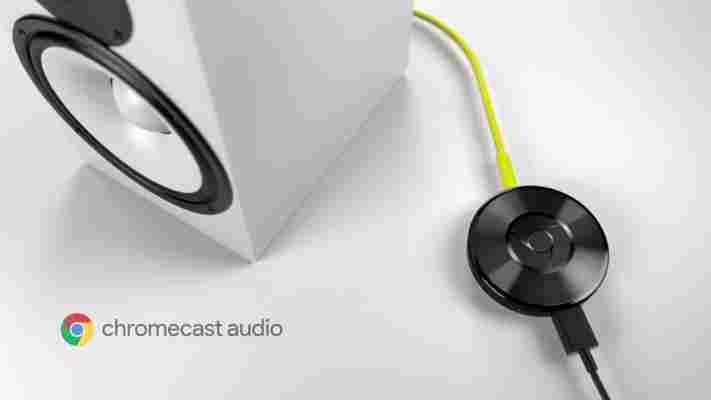
Like the traditional Chromecast, the audio device works with iOS, Android and laptops to allow streaming to your speakers. Aside from a standard 3.5mm headphone jack, it can also push sound via old-school RCA and optical connections as well.
Google touted how easy it is to cast content to the device, noting that it doesn’t require you to manually pair with the device each time you want to use it – you just need to be on the same Wi-Fi network. Even better, it can sync sound across multiple sets of speakers in your home if you want to turn your whole house into a giant sound system.
It works just the same as the traditional Chromecast – including support for the same exact apps – so there’s no pairing process after initial setup. Once you connect, there’s a little notification sound informing you of the connection, and since it’s not a Bluetooth connection, there’s no worry about phone calls coming through your speakers.
It’s a nifty take on the streaming dongle concept, making it easy and relatively affordable to stream music anywhere to your house, and add some extra life to your old ‘dumb’ speakers. The lack of Bluetooth pairing also makes it easy for anyone to join in and take control of the music.
One last tidbit: Google also announced that Spotify is finally getting casting support, opening the doors for many potential new Chromecast users.
Chromecast Audio is goes on sale today via the Google Store for the same price as traditional Chromecast: $35. It will be available in 17 countries at launch.
You can now shop on Amazon with your Fire TV
Amazon has rolled a new feature on its Fire TV set-top box and Fire TV Stick that lets users shop for select products from the company’s site right from their couch.

GeekWire reports that the feature is fairly basic at present; in fact, there’s no shopping portal as such. Instead, banners on the Fire TV home screen advertise products that you can buy with just three clicks, such as like Hershey’s candy, Fitbit wearables and toys from Mattel.
So you can’t yet browse Amazon’s full inventory just yet, and you need to place orders one at a time because there’s no cart feature. However, you can add items to your wish list so they’re available to browse and purchase through your phone or desktop.
The service is also missing Amazon Prime Now , the company’s one-hour delivery option that recently expanded to the San Francisco Bay Area. Still, seeing as how it’s come this far with a quiet rollout, it may only be a matter of time before Amazon unveils a complete shopping experience on its devices.
➤ Amazon brings e-commerce to Fire TV and prepares to launch its own shopping channel [GeekWire]
