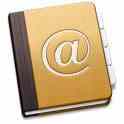
Shared address book
The shared address book is a collaborative tool. The principle and advantage of such a tool is to be able to share information held by each member of the company. The contacts are shared and many processes are optimized.
Why sharing your address book?
Your staff is required to regularly contact customers and suppliers of your company and this information is stored in your private address book?
Names, email addresses, phone numbers, you can choose what information you want to share and what you want to keep private.
How does the shared address book works?
If you are using a collaborative tool like eGroupWare or Open Xchange, each user must log-in to access the shared address book. As an entrepreneur, you can manage user accounts, giving access different options depending on the different profiles (read-only option/adding or deleting contacts).
At home, each user has an entry with its own address book, accessible to all, he may amend and supplement it. As administrator, you can add or delete entries in the shared address book.
To save time in creating the shared address book, it is possible to import an address book that already exists.
Some address book are associated with a messaging system and this will bring more effectiveness to the system.
Compatibility constraints
If some of your colleagues are making use of different email client software (Thunderbird, Outlooktc), the sharing of your contacts book may be troublesome.In this case you can make use a groupware.
Share the address book in Outlook
Create a new folder "shared contacts" in your public folder in Outlook
Right click the folder "shared contacts"/Properties/"Access Permission", choose the people you want to share your address book /Apply
Copy your private address book to the public folder/shared contacts
Insert the addresses you want to share the "shared contacts" folder.
Modify the access rights to the "shared contacts" folder
Right click on shared contact/ Properties/
"Outlook Address Book" / Check the option "Show this folder as an address book of email/Apply
"Authorization to Access / Choice of levels for different users/Apply
With this method of sharing will be visible only the contacts in the Shared Contacts folder.
Sharing address book with collaborative software
The groupware or collaborative software allows your employees, even remotely, to work on the same applications from their own computer via an internet connection.
Several "groupware" solutions are available on the market:
These groupware solutions goes beyond the shared address book functionality.Collaborative software allows you to manage your contacts, but also your appointments, projects, teamtc
