Google sure took its own sweet time launching its Chromecast TV dongle in India, so it’s no surprise that the device has some competition in the market.

The most notable contender in the streaming HDMI dongle war? The Teewe 2 . It’s got a lot of great features that put it ahead of the Chromecast, performs well and is cheaper than Google’s offering.
The streaming stick has been designed by Bangalore-based startup Mango Man . As the device’s name implies, this is the second iteration of the Teewe dongle, which first launched in 2014.
If you’ve just bought a new TV or are tired of your cable service, you’ll definitely want to get a cheap dongle to enhance your experience. Here’s what the Teewe 2 is all about.
While the outer shell is made from plastic, the Teewe 2 is fairly well built and nicely finished. However, it’s a bit chunky, especially when compared to the Chromecast. That could be an issue when you’re trying to plug into the cramped rear panel of your TV, but I managed to hook it up just fine.
The Teewe 2 comes with an HDMI extension cable and a power adaptor with a detachable USB cable, so you’ll able to connect it to your TV one way or another.
Under the hood, the Teewe 2 packs a dual-core 1.6 GHz ARM Cortex A9 processor, along with 1GB DDR3 RAM and a quad-core GPU to handle HD video.
For those who’ve spent time with the original Teewe: version 2 is smaller, features an improved Wi-Fi chip and power adaptor for fewer connection issues.
Configuring the Teewe for the first time is as simple as with the Chromecast and only takes a couple of minutes with the mobile app. I did encounter an error message while getting started, but rebooting the app fixed that, and I was on my way to enjoying some quality streaming entertainment.
The Teewe 2 has apps for Android, iPhone, and Windows Phone, as well as a Chrome extension and a desktop app for Windows, Mac and Linux — so you shouldn’t have any trouble using it.
Teewe’s Android app lets you configure the device, search and play videos from YouTube and also stream music, photos and videos stored on your device.
I also tried the iOS app, which is limited to streaming only Web video and your local photos.
All these features work as advertised. I was able to control video playback on the Teewe 2 without a hitch — Chromecast is often iffy and the seek bar rarely updates on my devices.
You can also add videos to your playback queue from various sources and have them stream without skipping a beat.
For easy access, Teewe’s apps also list several Hindi movies and TV shows that are available for free on YouTube.
Teewe’s desktop app is more like a streaming server, with a library for all your local content that can be accessed via your other connected devices. Point it to your video folders and in a couple of minutes, you’ll have a neatly organized catalog of movies and TV shows to enjoy, all wrapped up in a clean and simple interface.
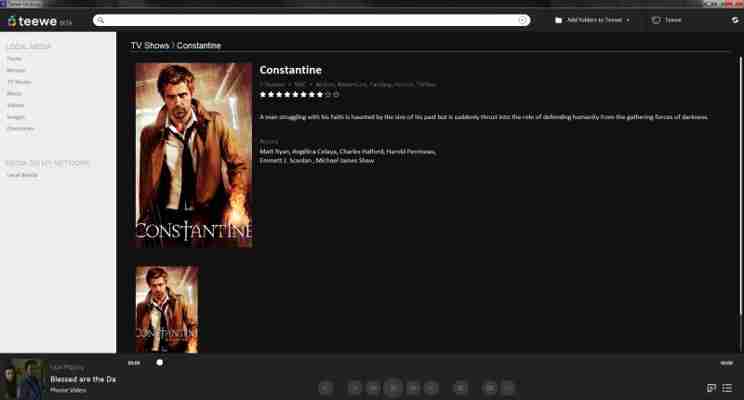
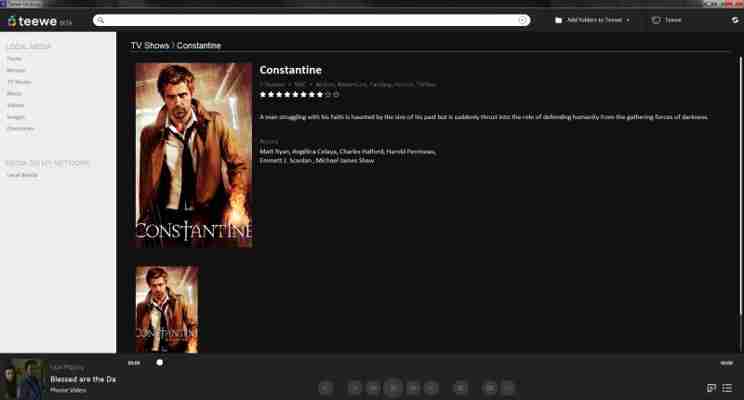
Unfortunately, its ability to parse metadata isn’t exactly on point — it missed a couple of movies in my folder. And for some reason, it wouldn’t let me remove any items from my library.
Once you’ve got it all loaded up, you can launch content on your TV straight from your desktop. Plus, you can control playback and even look up your desktop library for more stuff to watch with your phone or tablet.
In case you’re wondering, Teewe’s desktop app also supports subtitles and includes a clever little lookup tool too.
If you’d like to stream videos from your browser, the Chrome extension’s got you covered: Launch any page with a video and click the extension button to beam the video to your TV.
If you’re watching a video on a YouTube playlist page, Teewe’s extension will let you add all or as many of the videos from that list to your queue. It’s a nice little detail that wins Teewe a few brownie points over the Chromecast, which isn’t as friendly when it comes to Web video.
For users in India, Teewe offers 60GB of Airtel broadband credits worth Rs. 1,500 (roughly $24) and a two-month subscription to Eros’ Now TV, music and movie streaming service, but it’s still in the works and I didn’t get to try it out.
Once I had everything set up and my popcorn ready to go, I fired up the Teewe and…
The device takes about half a minute to boot. It may not seem like a big deal, but that’s what you’ll have to deal with every time you turn on your TV. If it’s supposed to replace my cable service, it’s got to be as convenient to use, if not more so — and this boot sequence does mar the experience a bit.
Teewe’s onboard software is a tad ugly. It’s a shame that it doesn’t feature a nice splash screen and decent typography.
Playing local videos from my phone and desktop was a snap, as was loading up content from YouTube and from other sites using Chrome. You can also mirror your Chrome tabs to your TV, but but the quality is low and isn’t responsive as the Chromecast.
Teewe generally maintained a stable connection, but occasionally required an app reboot to recognize the device. Also, tapping the Now Playing bar while searching for content in the app sometimes didn’t pull up the right screen, or restarted my video.
Small niggles aside, the Teewe 2 does what it says on the box and makes it easy to enjoy local and Web content from your desktop and mobile devices.
While the Chromecast relies on third-party apps to play locally stored content, Teewe offers a capable media server for the task. Meanwhile, Teewe only works with its own bundled software for content streaming.
So which one should you buy? If you have a large video library stored on your desktop, the Teewe 2 is a good choice for hassle-free playback. You’ll also save a few bucks when choosing this over a Chromecast.
The Teewe 2 costs Rs. 2,399 ($38), which is Rs. 600 (nearly $10) cheaper than Google’s streaming stick.
Mango Man says it’s also working on bringing more content providers on board, so users in India should be able to get a lot out of this device in the coming months. Until then, it’s a solid choice for streaming local and Web content without a fuss.
➤ Teewe 2
Read next : The $49 Lenovo Cast looks like Apple TV and Chromecast had a baby
Win a GoPro Hero4 Session!
The Hero4 Session might be tiny, but it takes stunning HD footage from within its waterproof housing. If that sounds like your ideal camera, then you need to enter our giveaway .

One lucky winner will very soon be recording their adventures in style. The Hero4 Session is GoPro’s smallest, lightest camera ever, at just 2.7 ounces. It has a maximum resolution of 1440p, and it can take full HD footage at 60 frames per second. You can also take 8 megapixel stills, with the option of timelapse mode, and the camera is housed in a durable case.
For your chance to win, head over to TNW Deals and hit the green button. You can claim your entry by creating an account, and we will better your odds if you tell your friends on social media. Good luck!
➤ Enter now
The Apple Watch: Everything you need to know
Today’s Apple keynote is over, and it offered up some concrete new details about the company’s hotly anticipated new watch, the first product category Apple has introduced in five years — and the first since the death of its famous co-founder, Steve Jobs.

Need a new watch? Here’s what we know now.
When will it ship?
Apple Watch will ship on April 24 in nine of the most industrialized countries on the planet: USA, UK, Australia, China, Canada, France, Germany, Hong Kong and Japan.
When can I check it out for myself?
On April 10, you too will be able to see, hear, touch and even strap to your wrist the new Apple Watch at Apple retail stores (by appointment). It will also be available to view or try on at Galeries Lafayette in Paris, Isetan in Tokyo and Selfridges in London. If you like the watch, you will be able to pre-order it on Apple’s website on that day.
Where can I buy one in person?
Apple Watch will also go on sale on April 24 in Apple retail stores (with reservation) and at various department stores and boutiques in major cities, including colette in Paris, Dover Street Market in London and Tokyo, Maxfield in Los Angeles and The Corner in Berlin.
How much does it cost?
Apple Watch is available in three collections: Apple Watch Sport, Apple Watch and Apple Watch Edition. The most expensive model is the Watch Edition, and it will set you back $10,000 or more. It is made of 18-karat solid yellow or rose gold, and if you’re worried about the price — then you can’t afford it.
Thankfully, there are plenty of choices available with more accessible pricetags. The Apple Sport Watch runs $349 for the smaller 38mm face and $399 for 42mm face. The stainless steel Apple Watch is $549 to $1049 for the 38mm face and $599-1099 for the 42mm face.
Why is it so expensive?
You didn’t expect Apple to release just any old watch, did you? It practically invented its own metals just for this release. The stainless steel used to make the cases becomes up to 80 percent harder through a specialized cold-forging process, according to Apple. The aluminum (Jony Ive pronunciation) used for the Apple Sport Watch is 60 percent stronger than standard alloys but just as light, the company says. And then of course there’s the gold version.
Wrist straps also affect the pricing, as the various Apple Watch and Apple Watch Edition models are priced according to the band and the finish.
The Apple Watch , taking various straps into account, has prices of the following:
Sport band is $549 and $599
Classic Buckle is $649 and $699
Milanese Loop is $649 and $699
Modern Buckle is $749 for the 38mm
Leather Loop is $699 for the 42mm
Stainless steel link bracelet is $949 and $999
Space Black stainless steel link is $1,049 and $1,099
The Apple Watch Edition (the most expensive line) has prices of the following:
38mm 18k rose gold with black white band, $10,000
42mm 18k rose gold with black white band, $12,000
38mm 18k yellow gold with black sport band, $10,000
42mm 18k yellow gold with black sport band, $12,000
38mm 18k rose gold with rose gray modern buckle, $17,000
42mm 18k yellow gold with black classic buckle, $15,000
38mm 18k yellow gold with bright red modern buckle, $17,000
42mm 18k yellow gold with midnight blue classic buckle, $15,000
You can view all the details on Apple’s website.
What do they look like?
The Apple Watch collection features stainless steel cases in two finishes — traditional and space black. The Watch Sport has cases made from anodized aluminum in either silver or space gray.
How do you charge them?
Charging Apple Watch is simple. Just attach the magnetic charger to the back of the watch. The Apple Watch Magnetic Charging Cable comes in 1m or 2m in length for $29 and $39 respectively.
What is the battery life?
For a typical day, Apple says to expect up to 18 hours of battery life, though depending on your own use, mileage will vary. Apple has posted a General Battery Information page with even more details.
Is the watch really that accurate?
The Apple Watch keeps time to within 50 milliseconds of UTC, the universal time standard, however, accuracy depends on regular syncing with your iPhone.
Is there a companion iPhone app?
Why yes, there is, and you can get it today if you update your iOS to the newly released version iOS 8.2 . The companion app lets you set up the Apple Watch and choose which notifications to receive — that is, if and when you actually buy one (see above).
What iPhones are compatible with the Apple Watch?
To link the Apple Watch with your iPhone, you will need to have any of the following models: iPhone 5, iPhone 5c, iPhone 5s, iPhone 6 or iPhone 6 Plus running iOS 8.2 or later.
What can I use the Apple Watch for?
For one, you can make and take calls from your wrist. But there’s all kinds of other use cases and integrations from sports to stocks to Twitter and more. The Apple Watch condenses and simplifies the iPhone experience and makes it easier to interact with apps on the fly and without having to reach into your pocket.
You can do things like request an Uber, check-in to an American Airlines flight, remotely control a Honeywell Lyric thermostat and more. Apps such as Instagram, Facebook, MLBom At Bat, Nike+ Running, OpenTable, Shazam, Twitter, WeChat and others will also be available. The watch lets you use Apple Pay to buy lunch, or keep track of your running and cycling routine, or control your music. It even reminds you not to be a couch potato. Notifications you receive on your iPhone can automatically appear on Apple Watch, if you choose.
Where can I get more information about and specifications for the Apple Watch now?
There’s an abundance of technical information and specifications on Apple’s website .
➤ Apple Watch
Updated on 3/9 to correct information about the charging cable.
