Scan is better known for its great value gaming laptops, but the 3XS Graphite LH145 is one of its first laptops that’s been designed specifically for home and office work. This means you won’t find a dedicated graphics chip inside this particular model, but the LH145 does come equipped with a powerful 1.6GHz Intel Core i5-4200U processor that can Turbo Boost up to 2.6GHz when there’s enough thermal headroom and 8GB of RAM.
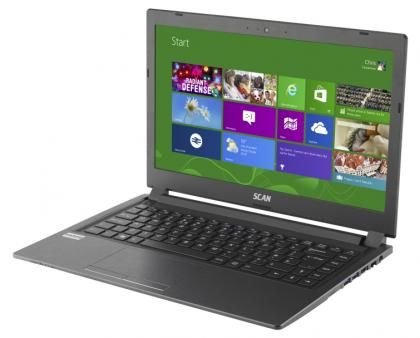
This gives the laptop plenty of speed for daily tasks, and the LH145’s overall score of 47 in our multimedia benchmarks shows it's capable of tackling multiple programs at once without too much slowdown. This is the same score as many more expensive Ultrabooks, so you’re getting a lot of power for your money.
The LH145’s slim dimensions aren't too dissimilar from an Ultrabook either. Standing just 21mm high when closed and weighing 1.8kg, it’s easy to slot the laptop into a bag and take with you on the move. The laptop’s gunmetal grey exterior also gives it an official, corporate appearance that wouldn’t look out of place in the office.

Despite not having discrete graphics, the LH145’s integrated Intel HD Graphics 4400 chip did surprisingly well in our Dirt Showdown test. On High quality at a 1,280x720 resolution, it produced a steady 23.2fps, which is a few frames faster than most other laptops we’ve seen with this chip. This isn’t quite fast enough to play games at a comfortable speed, but we only had to lower the graphics settings to Medium before we saw a more playable 31.1fps at the same resolution. This is impressive for an integrated chip as normally we have to set the quality to Low and disable the anti-aliasing before we see this kind of frame rate, so the LH145 should be able to play most 3D games at decent detail settings.
The LH145 isn't just powerful; it's great for working on too, as the laptop's bouncy keyboard gave lots of tactile feedback while typing. There isn’t a numeric keypad due to the smaller size of its 14in chassis, but all the keys were a good size and sensibly spaced.
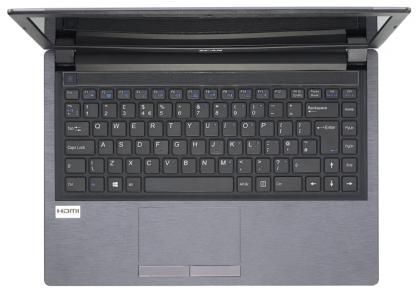
The off-centre touchpad sits just below, but unlike other touchpads that sit in a small recess away from the main palm rest, the LH145’s touchpad lies flush on the surface and it's only marked out by a small raised outline. This was fine for moving the cursor round the desktop, but it did make Windows 8 shortcuts a little tricky to execute correctly. They often didn’t work when we began swiping from outside its main surface and multi-touch gestures such as pinch-zooming were also difficult to control due to its lightly textured surface. Luckily, two-finger scrolling worked fine. The touchpad’s two dedicated buttons will also be welcome news for those who aren’t great fans of all-in-one touchpads.

The LH145 doesn’t have a huge range of ports, but we were pleased to see that both of its USB ports were USB3. There’s also an HDMI video output for connecting the LH145 to an external display, an SD card reader, a Gigabit Ethernet port and separate headphone and microphone jacks. Its 500GB hard disk should provide lots of room for your files as well.
