While the Samsung Galaxy S6 Edge features a screen that curves on both sides, only a single side can be used as the Edge Screen . This article explains how to set the default position of the Edge Screen based on your personal preferences.
 While the Samsung Galaxy S6 Edge features a screen that curves on both sides, only a single side can be used as the
While the Samsung Galaxy S6 Edge features a screen that curves on both sides, only a single side can be used as theGo to Settings > Edge Screen :
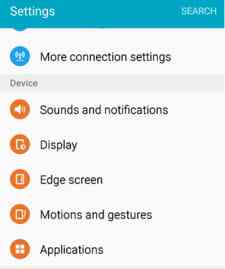
Scroll to Edge Screen Position :
Choose between the Right Side or Left Side :
