Honestly, password managers aren’t the most exciting topic.
Between the thumbprints and the face-scanners—passwords are becoming obsolete, anyway , right?
Not exactly.
Yes, passwords are a big pain, but it seems they’re hanging around for the foreseeable future.
Between the bank accounts and streaming services, web apps you’re forced to use at work, emails, socials, and more—coming up with an endless supply of unique, unhackable passwords is near impossible.
Our brain is fairly good at remembering passwords, but we suck at creating log-ins that properly protect our information.
What does a password manager do?
As per Techopedia, a password manager is a software application that stores and manages your passwords for all of your online accounts.
They automatically generate hard to guess passwords you’d never remember on your own, and they’re stored in an encrypted format, that you can access with one master password.
A password manager is an app designed to keep your identity safe and save you the time and headache associated with the countless accounts few all have now.
Why you need to use one
The reason is pretty straightforward. You need strong, unique, unguessable passwords—with special characters, mixed case letters, and numbers.
Any password you can remember—is likely easy to hack. Add in the fact that, handling passwords manually means–you’re likely using the same password over and over or you’re dealing with frequent resets.
One of the biggest reasons to get one of these apps—many of which are free, BTW—is something called credential stuffing.
What this means is, if a hacker gets ahold of your information during a data breach, they’ll use that same password to log into multiple sites.
That’s why beyond some demographic details or privacy concerns, data breaches in places like Target or Facebook can put your identity and credit at risk.
Or, there’s the issue of phishing—you click on some malicious link posing as your bank or something and inadvertently install malware on your computer that collects keystrokes.
And, finally, a password manager means you don’t have to type in passwords. So, if you’re working in a public space like a coffee shop, no one can see over your shoulders.
While you might think, “hey, I’m pretty safe online, and I definitely know a phishing attack when I see one”—don’t be so sure. Better secure than sorry, right?
Which password managers work best?
There are a lot of options out there these days. 1Password, Dashlane, and LastPass are the first ones that come to mind.
LastPass is free, so long as you don’t want to shell out for the premium features (but, even so, we’re talking $36 per year). The app has dealt with security issues in the past, but they have done a good job addressing vulnerabilities and keeping the cloud-based system updated.
LastPass and Dashlane both update passwords automatically, though some users have reported that the feature doesn’t work as well as advertised.
Another option, KeePass doesn’t use the cloud. Instead, the open source program can be downloaded to your computer— no need to worry about data breaches.
KeePass is OSI certified, and you can look at the source yourself to see whether the encryption algorithms are working correctly. As you can see, below, KeePass keeps things old school–no frills, just good old-fashioned protection.
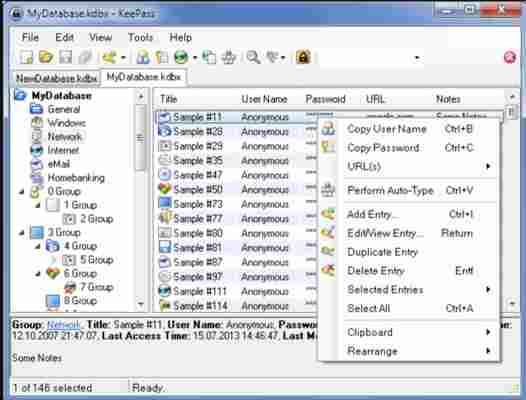
Can you use them on your phone, too?
Yes—Dashlane, for example, is a cross-platform application—so one account works across all of your devices. It also allows you to set up autofill—so you can skip filling out online forms and check out fast. It also comes with a VPN, scans for dark web activity, and lets you securely store documents and notes containing sensitive information.
1Password records user names and passwords across mobile apps, websites, and online accounts across all devices—promoting single click or touch access.

LastPass, too, works across all devices—and comes with similar features—like simplified online shopping, digital record-keeping, and file sharing.

But, can password managers be hacked?
Unfortunately, yes.
OneLogin was hacked in June 2017. LastPass has dealt with a handful of hacks over the past few years, too. But, it’s important to remember that any piece of software or website can potentially be hacked. If this is your biggest concern, KeePass may be your best bet, as it puts the control in your hands—not the cloud.
Still, LastPass, Dashlane, and 1Password are all solid options that employ several layers of security you won’t find on say, all the places you shop online.
The risks outweigh the benefits—reducing the risk of credential stuffing and keylogging attacks. And, you’ll free your brain from trying to come up with another Apple password you haven’t used yet but can easily remember.
In the end, you will need to remember your master password, no matter which one of these apps you choose. And, because this one password rules them all—you better pick a good one—be it a passphrase or some sort of code you can remember—or keep stored on a piece of paper.
