We’ve been testing the AT&T and Verizon versions of LG’s G2 smartphone, and there are enough minor differences between the two models that we thought we’d take a closer look.

I already wrote up my first impressions of the global unit of the device. After more time with the G2, the quirkiness of the software has begun to grate. LG follows in Samsung’s footsteps by adding a bunch of unique software features to its flagship, but things like a three-finger slide to hide and bring back apps turn out to be clunky and not all that useful.
The G2 has all the pieces required for a great smartphone, but LG’s software layer lacks polish and detracts from the experience. If Google does end up basing the rumored Nexus 5 on the G2, it should end up realizing the full potential of the device. I realize the temptation for smartphone makers to add their own tweaks to Android, but it’s telling that there’s such high interest in stock versions of handsets like the Galaxy S4, HTC One and now the G2.
Speaking of detracted experiences, Verizon has managed to make its version of the G2 worse than the global and AT&T model. One of the G2’s differentiating features is the placement of the hardware buttons on the back of the device. Verizon took those buttons and shrunk them, changed the color, and gave them a more plasticky feel. In other words, Verizon decided to worsen the feel, look and functionality of the device for no apparent reason.
I wouldn’t normally spend this much time talking about buttons, but LG itself has made this a talking point. I like the positioning of the buttons on the AT&T and global versions, but with Verizon’s take, I often end up accidentally putting the phone to sleep instead of changing the volume.
Verizon also decided to put its logo on the front of the G2. I’d normally forgive the intrusion, except that it’s placed unevenly. The Verizon checkmark is too close to the edge of the device and the text isn’t aligned with the earpiece and front-facing camera. It’s a minor detail that won’t bother most people, but for those it does, the placement associates negative feelings with Verizon’s brand.
Verizon has opted for a dark blue rear cover with a tiny honeycomb pattern, instead of LG’s standard black weave. I prefer the textured appearance of the AT&T model.
The AT&T unit comes with two speaker grills at the base of the G2, while the Verizon model has one speaker grill and a small microphone opening. There didn’t appear to be a difference in sound quality or volume.
On the software side, both carrier versions come with minor tweaks and the usual pre-installed operator software. AT&T at least lets you disable its own apps, but with Verizon, you can only hide them. Both come with over 60 apps installed, most of which I wouldn’t use.
The Verizon version of the G2 feels like the equivalent of taking a new car and throwing a bucket of paint on the hood. It still works mostly the same, but it kind of ruins the experience. The LG G2 is a solid smartphone, but it doesn’t quite feel that way on Verizon.
See also: Smartphone camera shootout: Lumia 1020, iPhone 5s, G2 and Moto X
Nexus 5 makes brief appearance on Google Play: $349 for 16GB version (Screenshots)
The Nexus 5 is the worst kept surprise in the tech industry. We’ve seen extensive images of the upcoming Google flagship, it’s been caught on video and now it appears that we have a price for it: $349.
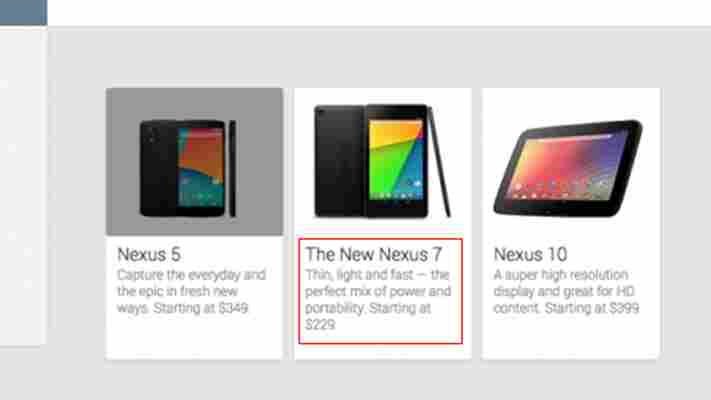
That price is for the entry level (16GB) model, according to Google Play . In what is surely a glitch we can see the device clearly listed in the store, but clicking on the phone doesn’t bring us an enlarged image or more details.
That wasn’t the case earlier, since Android Police was able to get a larger shot of the device — which it seems was live on the site temporarily — and here it is. Android fans will notice a lot of new icons, and in particular a new design for the Gmail icon.
Are the leaks whetting your appetite for the next big Android phone? And how about that for a great price — for a basic comparison: the new iPhone 5s retails from $649 unlocked. Let us know by voting in our poll below.
Sonos Play:1 review: Rich sound at a humble price
Sonos has been leading the charge into wireless music for a while now, but its prices have been a barrier for potential customers. The new $199 Sonos Play:1 makes the system significantly more affordable without compromising on sound quality or convenience.

The Play:1 comes with a 3.5-inch mid-woofer and a tweeter packed into a dense cylindrical design. The sound it produces is simply amazing, and should be loud enough for most rooms. At 4.69 inches wide and 6.36 inches tall, the speaker’s roughly the size of tissue box holder or a flour canister. The metal grating extends all the way around the device, giving it an attractive, but understated, look.
When compared side by side with the Play:3 , the Play:1’s bass reproduction was noticeably weaker, but if you’re on a budget, the extra bass boost probably isn’t worth the extra $100.
Sonos has sweetened the Play:1 deal even further by bundling in its $49 wireless bridge for free through this holiday season. Without the bridge, you’ll need to plug in the Play:1 via ethernet.
Two Play:1s can be paired for stereo audio, and you can incorporate the speaker into your existing setup. Sonos says you can put together two Play:1s, a Playbar and a Sub for a 5.1 home theater experience.
One new feature that comes with the Play:1 is a physical Play/Pause button on the device that also lets you skip to the next song by pressing it twice. A software update enables the functionality for the mute button on older Sonos units like the Play:3.
The Play:1 is also rated as “humidity resistant” so you can keep it in the bathroom while showering. However, it’s not actually waterproof, so don’t take it in the bath with you. If you have the Play:1 connected via the Bridge, you can use the speaker’s Ethernet port to provide internet access to devices like a set-top box or gaming console.
The Play:1 is just as easy to set up as its other wireless speakers. Connect the Sonos Bridge to your wireless router via ethernet and launch one of the Sonos controller apps on PC, Mac, iPhone or Android. Simply press two buttons and wait for the app to find the device, then repeat the process for the Play:1.
You’ll play all your audio through the Sonos app. You can play locally from your device, select pre-loaded Internet radio, or register your speaker to gain access to third-party services. Sonos has integrated with just about every major online music service, including Spotify, Amazon, Pandora and Rdio.
While it’s convenient to have everything under one app, the flows for searching for and playing music were too long. It’s a minor complaint, but I’d actually prefer to see Sonos integrated into music services’ own apps.
When I reviewed the Phorus Play-Fi speaker , its $199 price tag was one of its advantages over other wireless music systems, which tended to be more expensive. By introducing its entry-level Play:1, Sonos is pushing into the affordable audio segment and even approaching Bluetooth speakers like the Jawbone Jambox .
Listening tests between the Phorus Play-Fi and the Play:1 found Sonos’s speaker to have a warmer sound. Personally, I preferred the Play:1, though one of my housemates said he thought the Play-Fi speaker sounded better.
Sonos wins out on third-party service support, as Play-Fi is fairly limited in what it can play. Play-Fi works as Bluetooth speaker and is supposed to get AirPlay support as well, so you can use it to play regular audio as well as music, but the overall experience isn’t as polished as Sonos.
If you’ve been waiting to buy a Sonos because it was either too pricey or too overpowered for your apartment, now’s the time to buy, especially while the Play:1 comes bundled with the wireless bridge. Meanwhile, those of you who already own a Sonos setup will find that the Play:1 will play nicely with your existing speakers.
Sonos earned its position as the king of multi-room wireless music, and now it is rewarding us with royal sound at plebeian prices.
See also: Sonos Playbar: A pricey but spectacular sound bar with audio that will blow your mind
