When Lenovo launched its ultra-flexible Yoga laptops with their 360-degree screen hinges earlier this year, their £1,000 asking price put most models out of reach for the ordinary user. Fortunately, the IdeaPad Flex 15 is here to bring that hybrid experience to the masses, offering a hinge with 300 degrees of rotation for just £550.

The bulky hinge is a far cry from the near-seamless design of the elegant Yoga, but it works in exactly the same way. All you need to do is push the screen backwards and the laptop folds round so the keyboard faces down on the table. Since the hinge only lets the laptop fold back 300 degrees instead of a full 360, it effectively transforms into a handy stand for the touchscreen, allowing you to use it on your lap or on the edge of a table easily without having to worry about the keyboard getting in the way. You don’t need to worry about accidentally hitting any keys in Stand mode either, as the Flex 15 automatically disables the keyboard when you push the screen back.

The hinge is very sturdy, so you’ll need both hands to help bend it backwards, but we were a little disappointed by how wobbly it was once we’d got it into a comfortable Stand position. This made using the touchscreen a little tricky at times, particularly when we tried to use the onscreen keyboard, but it was fine for simple touch-based games and dragging folders across the desktop.

Sadly, the Flex 15’s 15.6in touchscreen revealed the laptop’s budget origins almost immediately with its narrow viewing angles and average image quality. Our colour calibrator showed it was displaying just 57.1 per cent of the sRGB colour gamut, and our high black level reading of 0.45cd/m2 meant blacks appeared almost grey in our solid colour image tests. The screen’s warm colour coverage was particularly poor and this had a knock-on effect on our solid reds, greens and blues, making them appear bland and washed out. The bottom half of the screen was also much brighter than the upper half, making it difficult to get a uniform colour across the screen no matter how much we tilted the screen back.
Our contrast ratio reading of 471:1 was also mediocre, and our high contrast test images showed varying levels of detail depending on where we angled the screen. Areas of deep shadow were often too opaque to make out, but on the whole, most images were clear as long as the screen was angled correctly. This is a shame, as the touchscreen itself was very responsive and icons and fiddly internet tabs were easy to open and close on its 1,366x768 resolution display.
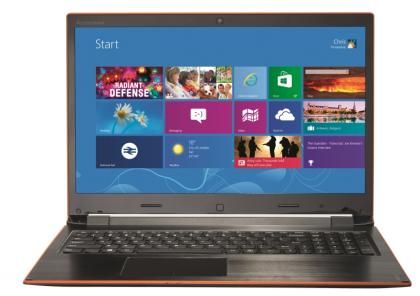
This kind of picture quality isn’t too unusual on an entry-level laptop and the Flex 15 more than makes up for its slightly sub-par screen with its powerful internal components. It’s available in a variety of specifications, but our review sample came with a 1.6GHz Intel Core i5-4200U processor and 4GB of RAM. This is the same processor that powers many Core i5 Ultrabooks, including Lenovo’s improved Yoga 2 Pro laptop, and the Flex 15’s overall score of 47 in our multimedia benchmarks is exactly what we’d normally expect to see from this type of processor, showing it's capable of handling multiple programs at once without any significant slowdown.
