The Kindle Paperwhite is here to fix a problem. Most people love reading, but the downside of the hobby is that books have a tendency to overrun your house. Your living room can quickly begin to resemble a branch of Waterstones if you’re a voracious reader and if you like your tomes on the large side this can present other problems. Carrying a 900-page volume to work every day weighs you down and leaves less room for other things in your bag; like ibuprofen tablets for that mysterious back pain.
Enter the Kindle Paperwhite. A brilliant ebook reader, it’s is a great way to keep all your books in one handy, easy-to-read package – provided you’re happy to lock yourself into the Amazon ecosystem.
Kindle Paperwhite–Previous Generation (7th), 6” Display, Built-in Light, Wi-Fi, Black, with Special Offers £76.98 Buy now Kindle Paperwhite E-reader (Previous Generation - 7th) - Black, 6" High-Resolution Display (300 ppi) with Built-in Light, Wi-Fi - Includes Special Offers Buy now
Kindle Paperwhite (2015): What you need to know
Amazon currently sells three Kindle ebook readers at prices ranging from £60 to £320. They all do the same thing; the difference is the pleasure of the experience as you go. The Kindle Paperwhite lets you read books stored on its 4GB of internal memory, downloaded over the air via built-in 3G or Wi-Fi (depending on the model you choose). Four gigabytes may not sound like a lot, but it’s between 2,000 and 8,000 books depending on their size, which is a lot however you paint it.
With the Kindle series, you can only read purchased books through Amazon or free books with no DRM restrictions. That makes it less versatile than chief rival Kobo’s ereaders, but since Amazon has a bigger range of ebooks than anybody else, the majority of people accept these limitations, making the company by far the biggest player in the space.
Kindle Paperwhite (2015): Price and competition Image 2 of 10
The Kindle Paperwhite (2015) is the second cheapest of Amazon’s Kindles, starting at £110. This super cheap version comes without 3G, meaning you need to buy your books over WiFi, and it will also include “special offers” on the lockscreen. That’s ads to you or me. To switch these off, you’ll need to add an extra tenner to the price, but they’re pretty harmless in my experience.
If you want a 3G-enabled version, the data is included as part of the package, and this allows you to download books in most of the places you’re likely to find yourself on holiday with your Kindle at no extra cost ; well, except for the initial upfront fee which is a pretty steep increase. The 3G-enabled version goes for £170 with ads, or £180 without.
The competition is chiefly other Kindles and you can read more about the differences here , although I’ll touch on them briefly in the review later. You can get non-Amazon devices like the Kobo Aura One (or Kobo Aura H2O if you worry about dropping it in the bath), but you’re locking yourself out of Amazon’s ebook ecosystem, which is a big ask for many.
Kindle Paperwhite (2015): Design and specification Image 3 of 10
When it comes to raw ebook reader specifications, only one thing matters, and that’s the screen resolution. And the good news is that on this stat, the Kindle Paperwhite is a perfect match for the more expensive but recently discontinued Voyage . Both share a 1,072 x 1,448 E Ink Carta display, providing a sharp pixel density of 300ppi. That’s nearly double the sharpness of the cheaper, standard Kindle.
Otherwise, specifications are much of a muchness, really. It has 4GB of storage space which is likely more than anyone will ever need, so not much point in comparing it to rivals. Though, just for completeness, it has the same storage as the regular Kindle and the half as much as the pricier Oasis. Its battery will last weeks on a single charge, just like every other ebook reader.
Looks are equally unimportant to most people and that’s just as well because the Kindle Paperwhite is as utilitarian as ever. In fact, it looks identical to the 2013 version, which means you’re looking at a plain black or white rectangle. That’s fine: the magic comes from the words on the screen, not they way they get there.
What is important is how it feels, and on that score it’s all positive. It feels extremely well made, and you can twist and bend it without it sounding like it’ll break at any given moment. The rubberised back sits very comfortably in whichever hand you choose, and there aren’t any sharp edges or corners to prevent extended use. Plus, there’s a front light for reading in dark conditions, so there’s no need to keep your partner awake if you’re a bed reader. In fact, that’s the key upgrade for the Paperwhite over the regular Kindle, which has no reading light built in.
Kindle Paperwhite (2015): Software Image 4 of 10
Other differences are small. When the Paperwhite was first introduced, it came with an updated typesetting engine, which offered improved support for hyphenation, justification, kerning and ligatures, as well as drop caps. But now that all the Kindles run the same software (including older models) that’s no longer a significant factor.
In general, options for personalisation are as limited as they always have been, but Amazon has been improving things slowly. One feature introduced at the same time as the Oasis, for instance, is the ability to toggle justification on and off. If you care about being able to tweak the appearance of text to the nth degree, you’ll still have to look beyond the world of Kindle but at least it isn’t as limited as it once was.
To be clear, if you make that choice, you’ll be severely limiting yourself. The selection of ebooks on the Kindle store is simply second to none, but it’s more than that. There’s a reason that Kindle became as associated with its medium as the iPod or the Hoover, and it comes down to usability.
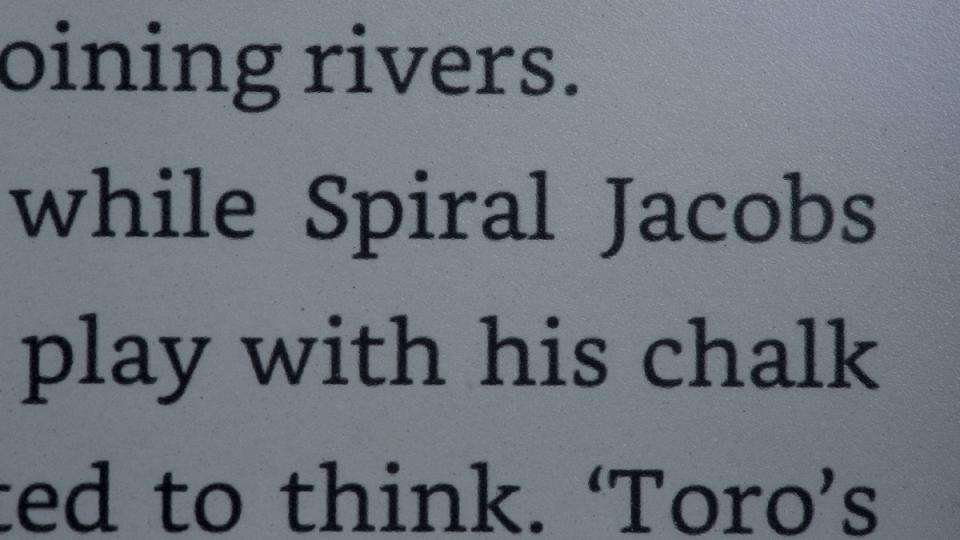
Take the look-up facility, for example, which was improved in the 2015 Paperwhite. Select a word on screen and the reader displays Highlight, Note, Share and Search shortcuts, as well as a box for the dictionary definition of the word, the Wikipedia entry and its translation. Then there’s the Family library feature, while lets two adults share ebooks bought through their accounts library with each other and up to four children. And on the subject of children, the Kindle lets you gamify reading to make it more appealing for children with ‘Kindle for Kids’ with stickers for becoming budding bookworms.
It really is no contest between this and the other players and that’s why it’s understandable, if infuriating, that Amazon won’t let you add ebooks purchased through other services to your Kindle. There are ways around this, but no legal ones.
Kindle Paperwhite (2015): Compared to other Kindles Image 9 of 10
So we’ve established that the Kindle Paperwhite is an excellent ebook reader, but so are all of Amazon’s other Kindle devices. So is the Paperwhite the one for you?
For our money, it’s between the Kindle Paperwhite and the discontinued (but still available) Kindle Voyage. Briefly (though you can read more detail here ) the basic Kindle has a lower resolution screen and inferior build quality, while the luxurious Kindle Oasis doesn’t do enough to justify its £230 price tag, even if it is utterly lovely.
So it’s between the £129 Kindle Paperwhite and the £179 Kindle Voyage. The latter has been discontinued, but is available refurbished on Amazon for £144 . As I said above, the raw specifications don’t really matter in ebook readers, and in any case they’re the same: both devices have a 1GHz processor, 512MB of RAM and 4GB storage.
So what’s the difference? There are a few, and individually they don’t seem huge, but may just add up to more than the sum of their parts.
First off, the Kindle Voyage has a built-in light sensor. That means it will automatically adapt the brightness to fit the situation, so you don’t have to fiddle with settings before getting stuck into your book. The second is that the Kindle Paperwhite has no physical page-turning buttons where the Voyage does, meaning you have to use the touchscreen. If you prefer the tactility of buttons over swiping or tapping the screen.

Then there’s the touchscreen, flush with the borders on the Voyage and slightly indented on the Paperwhite. While both are 300ppi E Ink displays, the technology is a bit different: the Voyage uses capacitive sensing, with the Paperwhite deploys to infrared optical technology. On paper, that’s worse but it’s not necessarily bad. Accuracy and responsiveness feels broadly the same, and there are times when infrared is superior: if you want to use gloves or a stylus for example.
The screen light behaves slightly differently too. On the Voyage, the lighting is notably brighter, and it spreads more across the screen. Small differences, as I say, but they may be enough to swing you one way or the other.
Kindle Paperwhite (2015): Verdict Image 10 of 10
For almost everyone, the Kindle is the only ebook game in town, thanks to the huge range of books in the Amazon library and its readers’ feature-rich software. The question is whether the 2015 Paperwhite is the one you want.
As discussed above, it’s between this and a refurbished Voyage and, for me, the Paperwhite wins; it’s better value for money even if it lacks a couple of handy features. Auto-brightness and buttons for page turning aren’t quite enough to justify the extra outlay.
But in a way, that’s not the point. Amazon has created two fine products, and you’ll be extremely happy with either. Buy one, put it in your bag and never be bored on a train journey again.
|
Hardware |
|
Screen size |
6in E ink mono touchscreen |
|
Screen resolution |
1,448x1,072 |
|
Storage |
2GB |
|
Memory card |
None |
|
Size |
169x117x9.1mm |
|
Weight |
205g (3G: 217g) |
|
Battery life |
Six weeks at 30mins a day |
|
Networking |
802.11n (3G optional) |
|
Ports |
Micro USB |
|
Format support |
|
eBook support |
ePub, Amazon |
|
Other file support |
Kindle Format 8 (AZW3), Kindle (AZW), TXT, PDF, unprotected MOBI, PRC natively; HTML, DOC, DOCX, JPEG, GIF, PNG, BMP through conversion |
|
Buying information |
|
Warranty |
One year RTB |
|
Price SIM-free (inc VAT) |
£110 |
