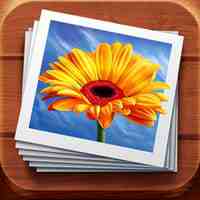
Have you ever deleted a very important picture from your iPhone by mistake? Do you want to restore that picture? Your iOS 8 is loaded with a setting to retrieve deleted pictures. Click on Native Photos app. Now, tap on Album icon in the Moments. On next screen, you will find a list of albums. Scroll down to select Recently Deleted. After opening the album, tap on the specific image you want to recover. Choose the Recover Photo icon on next screen and save the picture in main album once again.
The iOS 8 automatically stores every deleted picture in this folder only for 30 days. So, if you deleted any picture 2 months back, it will not come back following this procedure.
