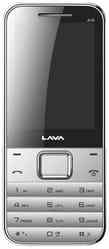
With progress in mobile telephony, communication has undergone a vast change. Nowadays life without a mobile phone hardly seems feasible, but technology always comes with its share of problems, big and small. One such issue that the user often faces is formatting. Formatting a phone deletes all the memory from the drive of the phone and restores it back to its original settings. In the event of malware attacks or any error this process may be required. In Lava A9 such formatting may also be required. To format a Lava phone one has to restore it to its factory settings.
Issue
How to format a Lava A9 mobile phone?
Solution
Go to Setttings > reset factory settings> 4321> ok...
The phone will be formatted and restart itself.
Thanks to LavaVala for this tip on the forum.
