You can ease the usage of websites that require your credentials in Safari by enabling the autofill option on your iOS device. This way you will not need to type your name, surname, email or other personal information when logging in to a website or online service. Read on to discover how to enable the autofill of name and passwords in Safari on your iPhone or iPad .

How to Enable the Autofill of Names and Passwords in Safari
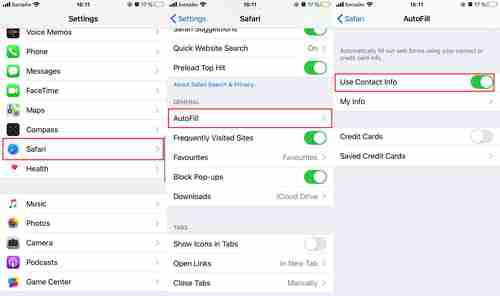
Image: 123rf.com
