Developing a 1 on 1 video call application that functions across web, iOS, and Android platforms involves several critical steps. These include designing both the frontend and backend, integrating appropriate APIs, and ensuring a consistent and seamless user experience across multiple devices. One of the best tools for implementing real-time video and audio communication is Tencent Real-Time Communication (RTC), which provides an excellent service for powering the core functionality of your app. In this guide, we will walk you through the steps needed to create a 1-on-1 video chat app using Tencent RTC for web, iOS, and Android platforms.
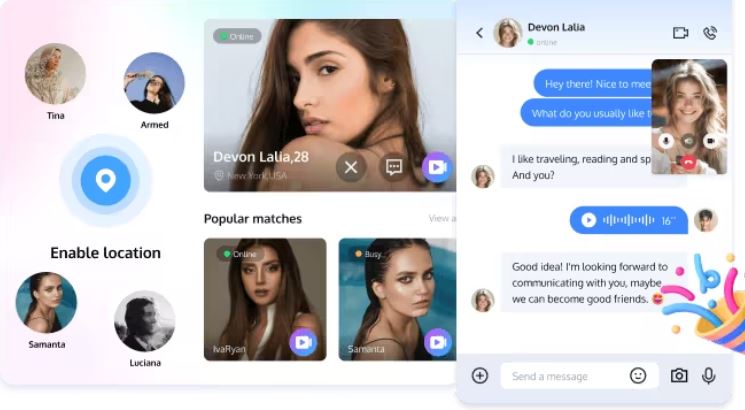
Create 1 on 1 video call Application
Here are ways to create 1 on 1 video call application:
Planning the Application
The first step in building any application is to carefully plan its core features. For a video chat app, the essential features include user registration, the ability to manage friend lists, and the video call functionality itself. It’s crucial to also think about the user interface (UI), especially considering that the app will be used on different platforms, such as the web and mobile devices. The interface should be easy to navigate, intuitive, and visually consistent across all platforms to ensure that users have a smooth experience regardless of the device they are using.
Setting Up Your Development Environment
For the web version, you’ll need to work with HTML, CSS, and JavaScript. To make development more efficient, you can use popular frameworks like React, Angular, or Vue.js, which help with state management and building reusable UI components.
For iOS development, you’ll need Xcode, which supports Swift and Objective-C. Swift is the more modern choice, offering better performance and easier code maintenance. On the Android side, Android Studio is the official integrated development environment (IDE), and using Kotlin is recommended as it provides a more concise and safer syntax compared to Java.
Registering with Tencent RTC
To power the real-time video and audio features of your application, you'll need to use Tencent RTC. The first step is to sign up for a Tencent Cloud account. After creating an account, you can generate a new project within the Tencent RTC console. From there, you will receive your app ID and secret key, which are crucial for integrating the Tencent RTC service into your application.
Integrating Tencent RTC SDKs
Once you’ve registered and obtained your credentials, the next step is to integrate the Tencent RTC SDKs into your application. For the web version, download the Tencent RTC SDK for JavaScript and follow the official documentation to integrate it into your web application. This will enable your app to establish real-time video and audio connections between users.
For iOS and Android versions, download the respective SDKs for each platform. For iOS, you’ll need to integrate the SDK with your Xcode project, while on Android, you’ll do the same within Android Studio.
Implementing Core Video Chat Features
With the SDKs integrated, you can start implementing the core video chat functionality. The most critical part of this is establishing peer-to-peer connections between users. Tencent RTC provides the necessary APIs to handle the initiation of these connections, so you’ll need to integrate functions for users to start and accept video calls.
Testing the Application
Once you’ve integrated the core features, extensive testing is essential. Test the video chat application on different devices, browsers, and operating systems to ensure that it works as expected across all platforms.

Launching and Iterating
Once testing is complete and the application is stable, it’s time to launch your video chat app. However, the work doesn’t end at launch. It’s important to gather feedback from users to identify areas for improvement.
Conclusion
Building a 1 on 1 video call application that works across the web, iOS, and Android is a challenging but rewarding project. By following these steps and leveraging Tencent RTC’s powerful infrastructure, you can create an app that provides seamless, real-time communication for users. Keep the user experience in mind, test thoroughly, and continue improving the app post-launch to ensure long-term success.
