If you’re anything like me, you’ll be intimidated by the mere thought of using eBay. The online marketplace has been going strong for more than 20 years, but to many, it remains a bit of an enigma.
At first glance, it’s hard to know who you’re buying from, or where to look for a trustworthy source of new and secondhand stuff. Luckily, we’re here to guide you toward making a safe and successful phone purchase through eBay. For everything you need to know to bag yourself a bargain price on your new phone, read on.
Buy now from eBay
How to buy a phone from eBay: What to know before you buy
First things first: eBay is an online marketplace. In other words, you’re predominantly buying goods from real people who set their own prices. That said, there’s also a huge range of retailer accounts on the site – such as Argos or AO – if you prefer to purchase from a familiar brand.
eBay operates an auction system, which means that prices can vary wildly depending on how far bidding has progressed. This in turn means that you could end up paying much less than RRP for an item – or equally, much more.
If you don’t like the idea of competing for your dream phone, don’t worry: plenty of eBay listings will offer a ‘buy it now’ price to keep things simple. Just be aware that the auction system can yield better (cheaper) results.
How to buy a phone from eBay: Avoiding scams (and spotting good sellers)
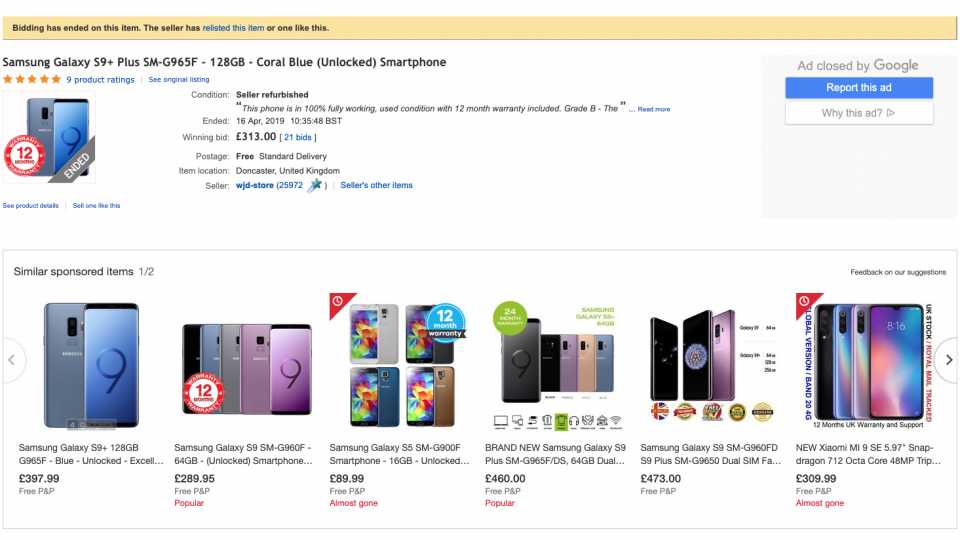
Since 2013, eBay has operated a comprehensive buyer protection programme . eBay recommends that you contact a seller in the event of any problems, but if you can’t reach a resolution, you can call the eBay helpline, which is open seven days a week from 8am to 10pm.
As the saying goes, though, prevention is better than a cure. With that in mind, to help you falling victim of a scam, here are some of the hallmarks of an untrustworthy (and trustworthy) eBay account.
Buy now from eBay
Avoiding scams
Ridiculously low prices – this should go without saying, but if a listed item is on offer for a price that looks too good to be true… it probably is. Check the price against eBay history using the advanced search function in the top-right corner of the page (more on that later). Don’t barrel into a purchase just because you think you’ve found an iPhone XR for £50.
Item description tricks – read the description thoroughly before you buy. Some scams involve misleading people with wordplay – for example, a listing titled “Samsung Galaxy S10 box and instructions” might turn out to be literally only the box and instructions.
Questionable images – if an eBay listing has no image, or uses a stock image that doesn’t represent the item being sold, we would advise you to steer well clear. Even if it’s a legitimate transaction, do you really want to risk buying from a seller who can’t be bothered to take a photo of the item?
Feedback, feedback, feedback – obviously, the higher the seller feedback, the more reliable the seller. If you find a seller with a 95% or above rating, you know they’re trustworthy; if a seller is flaunting a perfect zero like it’s no big deal, you know to stay the heck away. Seller ratings are always listed next to the seller name.
Cash payments only – purchasing via PayPal will always be the safest option, and we’d strongly recommend never sending a seller cash for obvious reasons. If the seller refuses to accept anything other than a briefcase full of notes, then you know you’ve found something shady.
Spotting good sellers
High-street store accounts – a great way to find reliable sellers is to search for high-street names such as Currys PC World and Tesco. Many of these retailers host their own eBay accounts – if you’re really not feeling confident enough to trust an unknown seller, this is a great way to gain a little peace of mind.
eBay Premium Service – if you’ve not heard of a seller, this is your next best bet. eBay clearly marks Premium sellers with a little gold symbol next to their listings because they offer clear returns policies, speedy delivery, and items that arrive exactly as described.
Buy now from eBay
How to buy a phone from eBay: Finding the deals
Being able to use the advanced search function on eBay will save you so much pain in the long run. You’ll be able to look back through the history of a product you’re interested in and see how much it usually sells for, which means you can track down the best deals with minimal effort.
1. Find the ‘advanced’ button
To start, you’ll need to hit the advanced search button in the top-right corner of the page. You’ll be presented with a scary page of checkboxes and dropdown menus – you can specify everything from your target price range to the duration left on the auction, but we won’t worry too much about that.
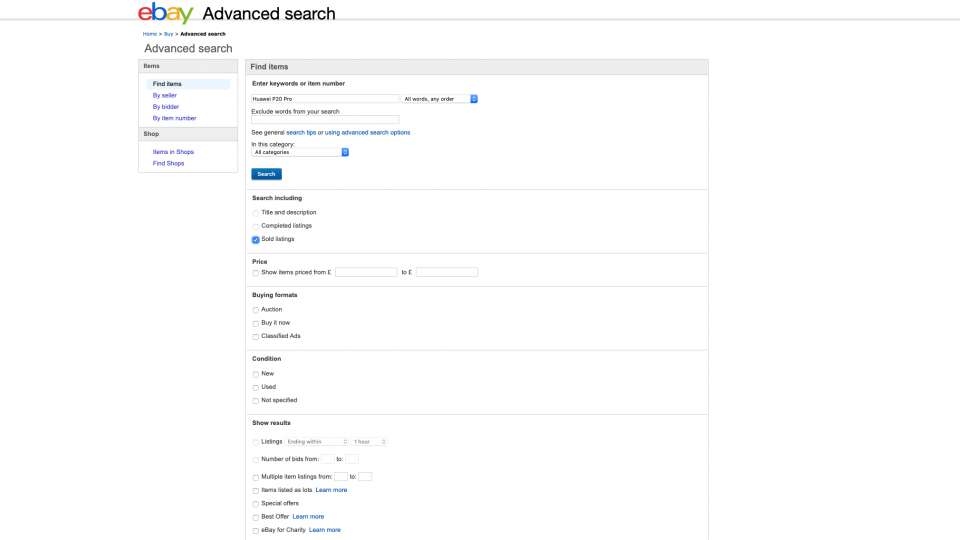
2. Select your criteria
Type the name of your dream smartphone into the box at the very top of the page and then, in the section below (titled ‘search including’), check the ‘sold listings’ box. Hit that big blue ‘search’ button, and you’ll be directed to a page that looks like this:
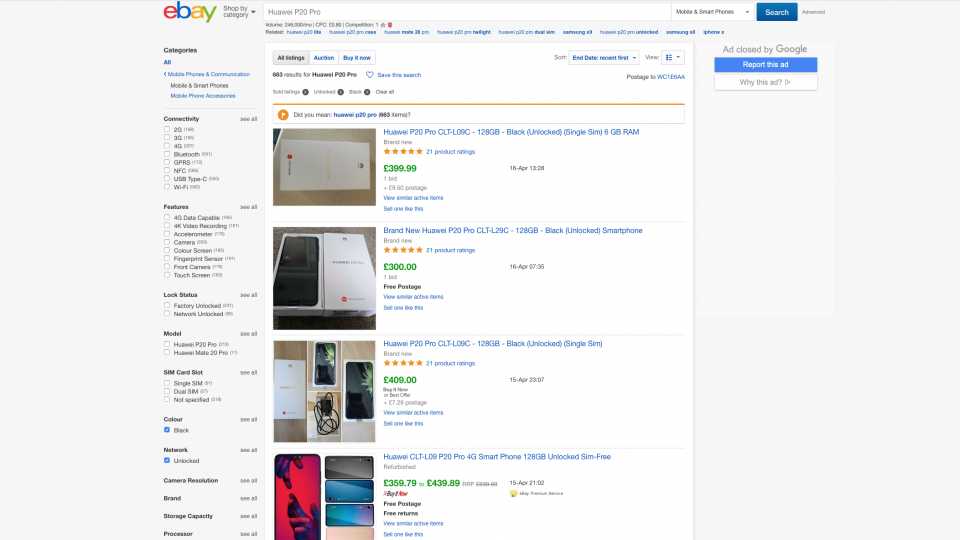
3. Narrow your search
Every item on that list has already been sold. Along the left-hand side of the page, you’ll see more checkboxes for phone storage sizes, colours and conditions – use these to narrow your search. The date on the right-hand side of each search result tells you when the listing closed, so you have a good idea of how much the product you want sold for and when.
4. Feel enlightened
Now that you can see exactly how much that Samsung Galaxy Note 9 you’re after usually sells for, you have a couple of choices. First, you can scour the ‘sold listings’ search results to find eBay Premium sellers that offer prices you like. Once you’ve found one, simply head to their seller page and hit the heart-shaped ‘save’ button to bookmark their listings.
Alternatively, you can return to the eBay home page, and simply continue your search for the perfect handset armed with an understanding of how much you should be paying.
Buy now from eBay
How to buy a phone from eBay: Choosing your phone
We found that the eBay reviews system is far from perfect. Reading user reviews can be helpful, but the seemingly arbitrary scores out of 100% that eBay gives its products are often a poor representation of the item in question. For example: the Samsung Galaxy S9 Plus, Samsung’s last-generation 6.2in monster of a handset, scored a cool 90% for being “compact”. Hopefully, the irony isn’t lost on you.
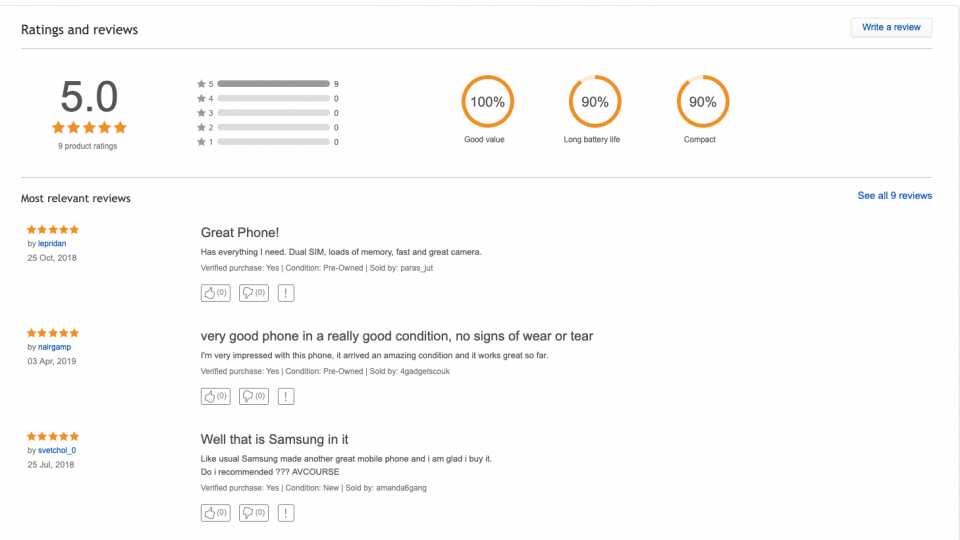
If you’re having trouble choosing a phone, leave it to us. Our guide to the best Android or Apple phones can help those of you looking for premium handsets, and if you’re open to compromise, we also have a list of the best mid-range smartphones . Alternatively, if you need a burner phone, or you’re strapped for cash, we have a guide to the best budget smartphones .
