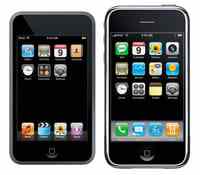
For a relaxed and pleasant sleep, many people like sleeping with their favorite music playing. iPods and iPhones are the most commonly used music players and can be set to sleep automatically without pressing any hardware buttons, thereby saving battery and hardware life. You can programme the iPhone or iPod to stop playing music at a predetermined time by editing the alarm settings. The iTunes app has a number of downloadable music tunes to listen to, for creating customized sounds and mixes, managing playlists, and waking up to pleasant sounds in relaxed way. Select the tunes that comply with the hardware specifications of your iPod and iPhone before downloading iTunes from app store. Your iPhone can be used in two ways for better rest, by using a "white noise" app from the iTunes App Store or using music that is on your device.
Method number 1: Using your music
This is my preferred method of going to sleep. I usually select a slow and peaceful song and set it to repeat.
Many people don't know that you can also set the iPhone to automatically stop playing music after a pre-determined time.
To do this:
1) Go to Clock -> Timer (see picture 1)
2) Select the time you want the music to be played for
3) In "When Timer Ends", instead of an alarm, select Sleep iPod (see picture 2)
Now you're all set. The good thing with this is that even if you use your iPhone/iPod Touch as an alarm clock, the alarm clock still will go off even if the earphones are plugged in. The alarm will go off using the speakers.
Method number 2: iTunes Apps
There are a few apps available in the iTunes store (this is a non-exhaustive list) :
Ambiance (Full: $2.99, Classic: $0.99, Lite: Free)
iChillout ($0.99)
aSleep ($0.99, Kids Edition: $0.99, Lite: Free)
White Noise ($1.99, Storm: $0.99, Lite: Free)
SleepStream ($1.99)
Pure Sleep ($0.99)
These apps all perform more or less the same functions and most have unique features. To find your favorite, try out the free versions.
Lastly, an interesting application should soon be hitting the app store. Winners of the top prize in the "Schoofs Prize for Creativity"; an annual University of Wisconsin-Madison invention competition that rewards innovative and marketable ideas.
//Developed by electrical and computer engineering senior Justin Beck and psychology and neurobiology senior Daniel Gartenberg, the application serves as a sophisticated alarm clock that wakes users up during the light sleep phase of their cycle, meaning they will be less groggy and more alert during the day. In the morning, users play an easy game that tests alertness, then software automatically reconfigures as it learns the user's unique sleep cycle. The software, called Proactive Sleep, could be on sale in the Apple application store in the next few months.
"We want to build a community around the idea of improving people's sleep," says Gartenberg, adding the technology will educate people about optimal sleep habits and could eventually be used to diagnose sleep
disorders." (1) //
They have already found 100 beta testers. The final version should be released soon.
More information available on their website: https://www.hugedomainom/domain_profilefm?d=proactivesleep&e=com
(1) httpngriscdu/news/headlines/2009/Feb12a.html
