After four (or more) long years, college is finished and it’s time to get a job. During those four years, the technology you used became outdated. Even though you’ve finished your degree, you can’t stop learning new skills and different tools.
Now that you’re ready to start your career, you need to replace your old tech. That laptop you used is probably close to death and your phone might have taken a lot of falls during its four year life.
Computers
Desktops are nice for jobs like video or audio editing, but most people get by with a laptop . It’s possible a job will give you a company laptop, but it’s always smart to have your own.
Budget
Chromebook

If you live online in a browser, then a Chromebook is a great alternative to a Windows or Mac laptop. During your time in college, you probably created a Gmail account and that’s all you need to sign in. Don’t expect to do much like video editing, but if everything you do is online, then a Chromebook is perfect. Don’t be concerned about battery life because Chromebooks are hitting around ten hours .
Buy from Google Store .
Standard
The ultrabook is a popular laptop category. There are a lot of different models that you can choose from, but you should always keep a couple things in mind. Ultrabooks come with solid state drives which are smaller and faster than disc hard drives. This also gives ultrabooks better battery life. The trade off is that SSDs are smaller in capacity. By default you should get at least 128 GB .
Dell XPS 13 (2015)
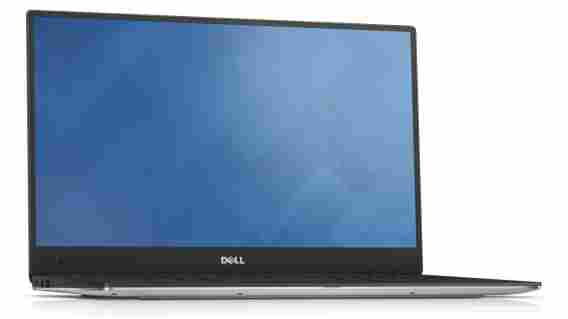
Dell XPS 13 (2015) is a great general use laptop . Each version comes with a 128 GB SSD and either 4 or 8 GB of RAM. There is a touchscreen version, but that’s not something most people need. If you choose the $999.99 model, you can upgrade the display to 3200X1800 pixels and double the SSD to 256 GB. If you’re a traveller, XPS 13 is rated for up to 15 hours for web browsing and 12 hours of HD video playback.
Buy from Dell .
Samsung Ativ Book 9 Plus
If you want a laptop that has a distinct design, but still has performance then try Samsung’s Ativ Book 9 Plus. It’s the premium ultrabook in the Ativ line with a 13” 3200X1800 display. The battery is rated for 11 hours which is less than Dell’s XPS 13, but the Ativ Book 9 is also older. There are a lot of different versions of the Ativ Book 9 Plus and they all come with a touch screen. You will have to choose whether you want 4 or 8 GB of RAM and the SSD size changes the price.
Buy from Samsung .
Macbook Air
Apple’s Macbook Air is always going to be a laptop favorite. You get excellent build quality and some of the best battery life out of any laptop. The 13” is the preferred model because of its 1440X900 resolution. The one annoyance against the Air is few customization options and choosing a more powerful processor, more RAM, and a bigger SSD gets expensive. But the brand is tried and true and its laptops last a long time. Just be aware that a refresh could be right around the corner.
Buy from Apple .
High-end
Alienware 15
If you’re looking for a high-end laptop, then you’re using it for a specific purpose. An added bonus is that it can probably play video games. In this arena, Dell’s Alienware 15 is a good option. It’s powerful enough to play current games, but also has the power to run video editing software like Adobe Premiere Pro CC without any problems. The 15 is equipped with two hard drives: One SSD for Windows and a 1 TB drive for programs and files. Buy the Graphics Amplifier and you can get desktop grade graphics on your laptop with a new graphics card, making the laptop future proof.
Buy from Dell .
Macbook Pro
Macbook Pros are a musician and audio/video editors favorite. But these powerful machines come at a price. Depending on the model, prices vary from $1299 to $2499 . Keep in mind that the only Macbook Pro that comes with a discrete graphics card is the 15” 2.5 Ghz model. But like the Macbook Air, you will be getting great build quality that will last a long time.
Buy from Apple .
Phones
Nexus 6
Nexus 6 is Google’s current flagship phone. The company decided to enter the phablet market and produced the phone with Motorola. Like other Nexus devices, it receives the latest Android updates from Google. The Nexus 6 is also a stock Android phone meaning it doesn’t have any third party launchers like TouchWiz from Samsung or Sense from HTC. You get a very plain and customizable version of Android.
Buy from Google Store .
iPhone 6/6 Plus
Choosing between the iPhone 6 and iPhone 6 Plus is a size preference . iPhone 6 is 4.7” and iPhone 6 Plus is 5.5.” The screen resolutions are different with the 6 having a 1334X750 resolution and 6 Plus with 1920X1080. There’s no dramatic visual difference so don’t worry about the screens, but the Plus has the better camera. Both phones come with the same features like Apple Pay (with Apple Watch) and Touch ID. You will also get the latest OS updates straight from Apple.
Buy from Apple .
Samsung Galaxy Note 4
If you want a phabet, but don’t like the Nexus 6, then Samsung’s Galaxy Note 4 is a great alternative. The 5.7” screen has a 2560X1440 resolution and has one of the best screens on the market. If you like virtual reality, Note 4 supports Gear VR . Note 4 also comes with S Pen and TouchWiz features like split-screen apps and extra functionality like converting writing to text.
Buy from Samsung .
Samsung Galaxy S6/S6 Edge
Another option from Samsung is Galaxy S6 or S6 Edge. The difference between the two phones is that the Edge has a screen that curves on each side, giving more space for notifications. With a 5.1” screen, Samsung still packed in a 2560X1440 resolution. Unlike previous Galaxy S phones, S6 and S6 Edge don’t have a removable battery or a microSD slot. This would be a concern, but the S6 and S6 Edge get decent battery life that should last through the day.
Buy from Samsung .
HTC One M9
If Samsung or Motorola don’t interest you, the other Android phone to get is HTC’s One M9. It has a similar look to the M8, but that’s totally fine. HTC have a design that’s distinct and professional. The 5” display has a 1920X1080 resolution so everything will be clear and easy to read. If external storage is a concern, M9 supports microSD cards up to 2 TB. HTC Sense has evolved over the years and is a suitable launcher that’s easy to use.
Buy from HTC .
Tablets
Nexus 9/Shield/Dell Venue 8 7000
There are a lot of Android tablets. If you’re looking at buying one, there are a few good choices. Nexus 9 is the latest tablet by Google. It’s a 9” tablet and closest to the iPad in design. If you’re looking for something smaller, the Nvidia Shield is a powerful tablet that can also stream games using Nvidia GRID game streaming service. The Dell Venue 8 7000 is another no frills tablet that’s good for everyday use.
Buy from Google Store .
Buy from Nvidia .
Buy from Dell .
iPad
If you’re interested in an iPad, there are a lot of options. There is the iPad Air 2 with a 9.7” screen and the iPad mini 3 with a 7.9” screen. Both are great for reading, watching movies, and playing games. The original iPad mini should be ignored with its lower 1024X768 resolution, but any of the other iPads Apple offers are great.
Buy from Apple .
Must have apps
During college you probably used these apps for school work. Now it’s time to re-purpose them for work, home, or a combination of both. If you’ve never used them before, it’s time to start learning because they are required for staying connected.
Microsoft Office/Google Docs
Microsoft’s Office legacy is still hard to beat. Now with Office 365 , all your work is saved online so you can access it anywhere and even collaborate with others. If you can’t live without Office, now you can take it anywhere.
Google Docs is a cloud-based productivity suite integrated in Google Drive . The best part of Google Docs is that you can use it in a browser or an app with everything synced automatically. Add collaboration tools like editing or suggested changes and in-document chat and you have a simple, powerful office suite that can export in a variety of formats including Microsoft Office. Best of all, it’s free.
Download Microsoft Word: Android | iOS | Mac | Windows
Download Microsoft Excel: Android | iOS | Mac | Windows
Download Microsoft PowerPoint: Android | iOS | Mac | Windows
Download Microsoft Outlook: Android | iOS | Mac | Windows
Download Google Docs: Android | iOS
Download Google Sheets: Android | iOS
Download Google Slides: Android | iOS
Gmail/Inbox
Gmail is a no brainer . It’s a simple and easy email service that you can customize to your needs with labels and filters. But move on from Gmail and start using Inbox . It streamlines your email to prioritize what you actually want to read.
Download Gmail: Android | iOS | Web
Download Inbox: Android | iOS | Web
Google Drive/Dropbox/Box
Instead of carrying a flash drive, use a cloud storage service. Depending on the one you choose, you get different amounts of online storage . If the free amount isn’t enough, sign up for all of them.
Download Google Drive: Android | iOS | Mac | Web | Windows
Download Dropbox: Android | iOS | Mac | Web | Windows
Download Box: Android | iOS | Web
Evernote
Evernote is the best online notebook . You can save lists, websites, photos, and other content in Evernote and access through its apps and the web.
Download Evernote: Android | iOS | Web
Chrome/Firefox
You probably already use either Chrome or Firefox, but do you use the mobile apps too? You should because you can sync your account across devices and have access to bookmarks and browsing history to pick up where you left off.
Download Chrome: Android | iOS | Mac | Windows
Download Firefox: Android | Mac | Windows
Google Authenticator
Security is important . You should have two-factor authentication on accounts that support it. Google Authenticator is a security app that generates codes for Google and supported third party sites.
Download Google Authenticator: Android | iOS
Google Maps/Uber/Lyft/Waze
Google Maps is the best general map application. It can help you discover places all over the world. If you’re traveling, you can save maps offline to use when you don’t have a data connection. Uber and Lyft are ridesharing services that make getting around easy. Just be careful of surge rates when you have to pay more when more people are looking for rides. Waze is a great navigation app that uses crowdsourced information like traffic conditions, police locations, and accidents.
Download Google Maps: Android | iOS | Web
Download Uber: Android | iOS
Download Lyft: Android | iOS
Download Waze: Android | iOS
Spotify/Google Play Music
If you like listening to a lot of music, it’s cheaper to get a Spotify subscription. You can stream millions of songs, can save music offline, and forget about ads. But if you have a lot of local music, Google Play Music is a great option. You can upload 50,000 songs to Play Music and stream or download it locally for free.
Download Spotify: Android | iOS | Mac | Web | Windows
Download Google Play Music: Android | iOS | Web
Apps according to your major
Business
Contactually
Contractually is a CRM that manages your business contacts . You can keep track of important contacts and meet new ones for possible new deals. It’s a great way to see who you know and how they could lead to new business.
Download Contactually: Android | iOS | Web
Asana
Instead of sending tons of email, Asana is a team coordination app that breaks down the workflow so everyone knows what’s happening. Asana lets you communicate while viewing tasks and increasing visibility within the team. It leads to less email and more visibility.
Download Asana: Android | iOS | Web
Skype
Communication is still the biggest part of business. While it’s easy to send email or a text, when you need a face to face conversation, Skype is still the best option .
Download Skype: Android | iOS | Mac | Windows
TripIt
TripIt is a travel organization app . It creates a “master itinerary” from all your emails. So instead of searching for individual emails or creating calendar reminders, you can see your plans in one place.
Download TripIt: Android | iOS | Web
Espensify
Keeping receipts on business trips is annoying, but it’s more annoying when you have to create your expense report. Expensify collects all your receipts and lets your boss approve your report without having to manually check each balance. Managers can create rules for expenses and streamline the entire process without wasting time.
Download Expensify: Android | iOS | Web
Communications
Chrome Remote Desktop
If you’re away from your computer, but need to access it to grab an important file you forgot, give Chrome Remote Desktop a try. You can get access to your computer on any Chrome browser .
Download Chrome Remote Desktop extension .
IFTTT
Automate your tasks with IFTTT. If-Then-Then-That is a tool where you use “recipes” to automatically complete tasks . Sharing a post on Facebook and want it to also post on Twitter? It’s possible. Check out more recipes .
Download IFTTT: Android | iOS
LinkedIn is a great way to find out information without relying on personal social networks like Facebook. As a place for professional information , you can trust you’ll have the relevant information you’re looking for.
Download LinkedIn: Android | iOS
Photoshop Express
If you need to make quick changes to a photo, you don’t want to load a bloated program. Photoshop Express is a streamlined app that has all the necessary features and is available on Android and iOS.
Download Photoshop Express: Android | iOS
MailChimp
Mailing lists are the easiest way to get information out to a lot of people. Mailchimp is an easy tool where you create email campaigns . The web app lets you create templates, lists, and monitor engagement. The mobile apps give you engagement information in real time so you know how your campaign is going.
Download MailChimp: Android | iOS | Web
Pre-Med
Medscape
Medscape is an app for doctors . It contains clinical answers that are easy to find and use as reference. You can also look up medications and dosages. Check drug interactions and stay current with medical news.
Download Medscape: Android | iOS
Figure 1
Figure 1 is a community of medical professionals that share clinical cases to each other. You can get a lot of information of recent diagnosis and expand your knowledge through Figure 1’s database.
Download Figure 1: Android | iOS
Epocrates
Like Medscape, Epocrates is another information app for doctors. It provides information about different providers, review drug prescriptions , and find health care insurance information for drug coverage. It’s a handy reference so you can accurately prescribe the right drugs to patients.
Download Epocrates: Android | iOS
Doximity
Want to be a part of the “largest medical profession network in the US?” Then join Doximity. It’s designed solely for professionals to manage their careers and keep up to date with curated medical news . If you’re planning on getting your medical degree, it’s a must join.
Download Doximity: Android | iOS
English
Scrivner
As an English major, you’re going to need to write a lot. But a standard word processor won’t have all the tools you need. Scrivner is designed for writers with a free flowing writing structure that’s not limited to just start and finish.
Download Scrivner: Mac | Windows
Scribed
You don’t get better at writing without reading. Scribd is a $8.99 per month reading subscription service . You can read books across tons of genres like New York Times bestsellers to graphic novels. Scribd also supports offline reading and syncing across devices.
Download Scribed: Android | iOS
Ginger Keyboard-Emoji Keyboard
You get story ideas everywhere and you may want to write a quick draft. But rather than type out a bunch of gibberish on your phone, Ginger Keyboard can also check your grammar and spelling .
Download Ginger Keyboard: Android
Grammarly
It’s important to have good grammar anywhere you post content. Grammarly is a spelling and grammar checker . You can add Grammarly to browsers and use its website for easy access. If you’re worried about plagiarism, Grammarly can also check to make sure you don’t accidentally copy someone else’s work.
Use Grammarly .
Goodreads
If you have a favorite book genre, but don’t know what to read next, then try Goodreads. It’s a service that sends personalized recommendations and browse book reviews. There are also free public domain books that you can read.
Download Goodreads: Android | iOS
Criminal Justice
Law Dictionary & Guide
There’s too much to memorize about law. Law Dictionary & Guide has 14,000 legal entries , guides, and faqs. The pro version has 23,000 entries, Black’s Law Dictionary, and copy/paste support for $0.99.
Download Law Dictionary & Guide: Android | iOS
PoliceOne
Keeping up with relevant news can be difficult, but PoliceOne updates with breaking news , tips , and videos . All the content in PoliceOne is relevant to anyone in law enforcement.
Download PoliceOne: Android | iOS
Documents to Go
If you need to create a quick Office file, Documents to Go is a great option. You can use Office formats like Word, Excel, and Powerpoint and view PDFs. It can’t replace the official Microsoft apps, but it’s great for creating quick documents .
Download Documents to Go: Android | iOS
dLaw
Keeping up to date with laws from all 50 states is impossible. dLaw is a legal reference that contains Federal rules for civil procedure, evidence, criminal procedure, and more. You can pay for state codes and laws, Code of Federal Regulations, and more. You can also save content offline and bookmark it to reference quickly.
Download dLaw: Android
Education
instaGrok
When you’re writing a paper, you need to keep track of all of the research. instaGrok is a visual brainstorming tool . It connects topics together with a visual interface and you can add notes and bookmarks to organize everything.
Download instaGrok: Android | iOS
Pocket is the perfect app to bookmark articles that you want to read later. It also supports offline reading so you don’t need a data connection. Pocket is supported in over a thousand apps so you don’t have to worry about losing track of important articles.
Download Pocket: Android | iOS
Subtext
If you’re working on your teaching degree, Subtext is a great app for collaborative learning . The app lets you create different groups. You can share information, find content, and promote learning in a digital environment. Subtext is free, but the premium features like progress tracking and text to speech are great for younger students.
Download Subtext: iOS
Edmodo
Connecting teachers and students is easier than ever and Edmodo is one tool. With the app, you can engage and collaborate with each other . You can show a student’s progress and grades. You can also post assignments. It creates a one-to-one environment so that students can talk with teachers.
Download Edmodo: Android | iOS
StudyBlue
StudyBlue is a study guide that creates digital flash cards . You can create different study modes like flash cards or review guides to fit your preference. There is a lot of content available including student-created flash cards and notes from a digital library.
Download StudyBlue: Android | iOS
Economics
OCW Scholar: Principles of Microeconomics
OCW Scholar is a podcast that covers principles of microeconomics. There are 26 lectures and 8 problem sets to test your knowledge. If you need a refresher or are interested in microeconomics, give OCW a try.
Download OCW Scholar podcast
A2ZEconomy
If you’re interested in the economy, A2ZEconomy is an app that provides information from US Census Bureau, Bureau of Labor Statistics, Federal Reserve Board of Governors, and more. This information is aggregated and shown with trends. You get a real in-depth look at different factors in the economy.
Download A2ZEconomy: iOS
ChartIQ Practice Trading Simulator
Planning on going into trading? Then get some early practice. ChartIQ Practice Trading Simulator lets you test your trading skills against historical markets . It’s a great way to test your knowledge and not spend any real money.
Download ChartIQ Practice Trading Simulator: iOS
Economy for iPad
If you want to learn the history of the US economy, Economy for iPad gives you the information you’ve been looking for. Included are about 45,000 economic indicators that detail all 50 states. There is so much information that you’ll be learning about the US economy trends for a long time.
Download Economy for iPad: iOS
Bloomberg
Bloomberg is a major resource for business news and important data. Bloomberg Business contains access to news and information that anyone in business and economics should be reading. Create personalized feeds, read news about specific stocks, and access market data all from the app.
Download Bloomberg: Android | iOS
Computer Science
Coursera
You should always be learning and updating your skills. Coursera is a site that offers free classes across tons of subjects from universities and organizations worldwide. If you need to learn something new related to your job, search here and learn on your own schedule.
Download Coursera: Android | iOS | Web
IFTTT
Automating actions is always useful. A great example is if you’re writing code and want to auto-archive it, you can find a IFTTT recipe that will do that. This makes it easier to always have a backup of what you’re working on somewhere safe.
Download IFTTT: Android | iOS
Evernote
If you need to take notes or save a website with important information, Evernote can do that for you. Since Evernote is synced across every device you use, you’ll always have the information nearby to reference to.
Download Evernote: Android | iOS | Web
Lynda
While Coursera offers free classes, Lynda is a teaching tool for specific needs. Rather than a structured class, Lynda teaches you how to use specific apps and tools. Need to learn about Photoshop or web design? Lynda has a course for that.
Download Lynda: Android | iOS | Web
Khan Academy
Another alternative to online learning is Khan Academy. The site offers a lot of subjects like math and computer programming . If you’re looking to learn something new related to your current degree, Khan Academy is a great place to start.
Download Khan Academy: iOS | Web
Good luck!
Now you have the hardware and the apps you need for your new career. Remember that these are only the start and there are always new apps to try out that could give you an edge in the job of your choice.
Related Articles
Grad gift guide: high school grads
Android Wear vs Apple Watch
The way we pay: are mobile wallets the future?
