Google has launched Android Things , an IoT platform that lets you build connected devices while leveraging Android APIs and the company’s cloud-based services for delivering updates and enabling voice commands.

The company says it’s combining Brillo , its previous Android-based IoT OS, with tools like Android Studio, the Android SDK, Google Play Services, and Google Cloud Platform, to make it easier for developers to build smart devices.
Google is also working to add support for Weave , its IoT communications platform that helps devices connect to Google services for setup and to talk to other gadgets, as well as Google Assistant.
Philips Hue and Samsung SmartThings already use Weave; Google says that other major manufacturers like Belkin WeMo, LiFX, Honeywell, Wink, TP-Link, and First Alert will also back the platform. Plus, Nest’s Nest Weave will also be merged into Weave so all the connected devices from these brands will be able to work with each other.
In addition, you can begin building products using supported hardware development kits like Intel Edison, NXP Pico, and Raspberry Pi 3.
With that, Google hopes to lead the charge in the burgeoning IoT platform space. Although there are several alternatives available to developers, the company’s offering, with access to its cloud services, might seem more compelling than the rest.
Android Things is currently in Developer Preview; you can get started here . The company will also work with Brillo users to help migrate their projects to the new platform.
2016 MacBook review: It’s almost the Pro we’re dreaming of
When Apple first introduced the MacBook, it was a massive technological leap forward. Its recent upgrade seemed incremental, especially when some are hoping for a new Pro. Many were confused by Apple’s move, and the prevailing thinking was that Apple simply offered up a spec bump to sell computers.
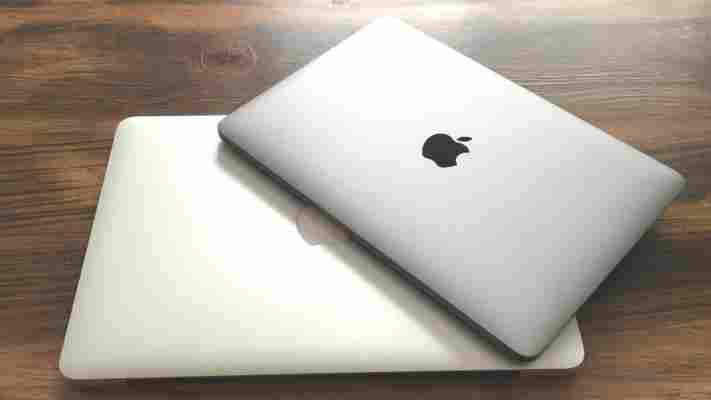
As it turns out, the 2016 MacBook is actually pretty damn good.
Externally, nothing’s changed from the 2015 version; it’s still slim, and there’s only one USB-C port. The Retina screen is beautiful, and the keyboard is delightfully shallow. The Force Touch trackpad is also there, and still needs more apps to support it.
Internally, the MacBook for 2016 has a slightly larger battery that gets you an extra hour of use, says Apple, and a faster sixth-generation Intel Core M processor. You can choose between the Core m3 (1.1GHz, Speed Boost up to 2.2GHz), m5 (1.2GHz, Speed Boost up to 2.7GHz) or m7 (1.3GHz, Speed Boost up to 3.1GHz).
The flash storage is also snappier; Apple claims read speeds of up to 1GBps, which is a 20 percent gain. Write speeds are up to 90 percent faster, too.
And you can get it in pink Rose Gold. Contain your excitement .
Diagnostics one story: that the 2016 MacBook is not quite as good as the Pro, even my 2013 Retina variant. Versus a 2015 MacBook, it’s better — but still not a huge leap. It sits right between the two.
In real-world situations, things get a bit more clear. While not the spec-heavy monster we expect the Pro to be, the 2016 MacBook still holds its own. Apps may take a few extra seconds to load, and heavier processes may ask a bit more of your time, but it’s actually negligible.
It’s also noticeable. Side-by-side, launching Sketch on the Pro was about two seconds faster, as was the case with Xcode. During use, the Pro handled both apps with ease and grace, while the MacBook was a bit more novice with its processes.
But it never quit on me, nor did it fail to finish a task (even with my ‘hurry up already’ attitude about Xcode builds and Sketch art-boards). It handled heavier, developer-y things with a strong measure of assurance, which is promising.
While my actual use of the 2016 MacBook was surprisingly good, there are a few lingering drawbacks to consider.
First, the webcam is still only 480p. If you’re a road warrior who’s holding mobile meetings via Skype regularly, that may be a problem.
The single USB-C port may also turn you off, though I’ve turned the corner on that (and encourage you to as well). It’s the clearest example to me that Apple would rather we use cloud storage than plug in flash drives for file storage, but an add-on hub suits my needs just fine.
In my experience with the 2016 MacBook, there were no failings. It never quit on me, and mostly powered through heavier work without issue.
I should also note that when reviewing computers, I don’t actively try to create fault. I see what they can offer in my workflow, which is likely heavier than an average consumer but on the doorstep of dedicated power users.
All MacBooks — Pro or otherwise — use Intel’s Speed Boost technology. The quick explanation of Speed Boost is that it watches your computer’s CPU and thermals, then accelerates to a new level when possible by tapping into more cores. If you’re chugging along at 1.4GHz and do something like compile an app, Speed Boost may kick you up to 2.0GHz to get the job done in a reasonable amount of time.
You’ll never really see Speed Boost kick in, but considering the MacBook has no fan to regulate its temperature — it’s worth consideration in your workflow. If you’re the type to regularly have 20 apps open, the Pro may be a better choice.
I found the MacBook to be best when I’m focused on a few apps and services. Day-to-day, I routinely have seven or eight apps open; when coding, I typically limit it to Xcode and a browser — but I do that on the Pro, too.
Credit: Owen Williams
The MacBook delivers on form-factor, and cuts very few corners to get there. With an Air lineup that’s essentially played-out — and showing no signs of life — the Macbook is an easy go-to for those who want the ultimate in portability.
Those who demand more of a computer may be surprised, too. While the MacBook was a glimpse at the future when introduced, this iteration gets us closer to what we really want: portability and power (and let’s be fair that plenty of developers and ‘power users’ open up the Air while away from their desks; Core M isn’t Core i, but it’s not resoundingly less performant in my experience).
Heavier tasks only ask a few extra seconds (Xcode took 8 seconds to build a large app on the older Pro, and 11 on the Macbook, which I usually don’t notice anyway because compiling == getting more coffee ), which you’ll likely not really notice in real-world scenarios. Editing documents, sending emails and browsing the Web are exactly as you’d expect.
Most consumers looking for a new computer are really going to like the 2016 MacBook. It’s sexy, has great battery life and is downright snappy in real-world situations. There are competitors , but nothing quite like the MacBook.
If you’re considering a MacBook Pro, there’s likely a good reason for that — and I’d caution you to wait. Many expect a new Pro to drop soon enough.
But it comes down to money, doesn’t it? The MacBook starts at the same price as a Pro, $1,299 (I’m consciously ignoring the Air, as it seems to be an afterthought for Apple at this point), and the spec sheet between the two is a litany of trade-offs. CPUs, GPUs, memory, battery life, flash storage — it’s a lot to consider, and there’s no right answer.
You can scale each up to meet your needs, but the off-the-shelf entry level builds for both the Pro and MacBook are comparably priced.
To be quite honest, I expected to be shaking my head at Macbook’s performance (especially when writing apps), and I’m not. Though the spinning beach ball popped up a bit more often than I’m used to with my Pro, it also went away quickly, suggesting Speed Boost is doing its job. On my Pro, the beach ball usually means a reboot or killing apps; on the MacBook, it just means ‘give me a second.’
Combine that with the portability and battery life I get from a MacBook, and I can reasonably argue it could replace the Pro for quite a few users. If nothing else, it proves the Air has been succeeded, and there sure are a lot of Air users out there — even some who consider themselves power users.
Budget carrier FreedomPop gets into branded hardware with sub-$100 smartphones and tablets
FreedomPop , a wireless operator that’s trying to shake up the industry with free plans, has announced its own line of handsets at tablets, all priced below $100.

In the past, FreedomPop has sold refurbished handsets from third-party manufacturers in order to keep prices down, but customer demand outstripped the supply of available second-hand devices. As such, the company decided to build its own.
The first such device is the FreedomPop Liberty, an $89 Wi-Fi tablet. Since FreedomPop is VoIP-based with Sprint’s network as a backup, the Liberty is technically a phablet, but, at 7 inches, I’d say it’s more of a phone that can make Wi-Fi calls and send texts.
In October, the company will release an LTE version of the Liberty for $99. Both devices will come with a tiny 4GB of flash storage. Finally, FreedomPop will release an $89 LTE Android phone in “the coming months.”
FreedomPop CEO Stephen Stokols said the company decided to create its own sub-$100 line of devices after watching the market segment grow in developing markets. He realized that the company could produce $100 phones and tablets with specs that would have been top-of-the-line just two to three years ago.
Of course, the quality of a low-end phone won’t compete with the latest flagships from Samsung and Apple, but Stokols asserted that the devices are “good.” I’ll have to see that with my own eyes to believe, but the products should at least be a step up from the feature phones that many budget conscious customers are using.
To put it into perspective, Stokols compared the new products to buying a Kia instead of a Mercedes. Not everyone wants a Kia, but it works well enough for those who need one.
Controlling the supply of tablets and handsets could help FreedomPop accelerate its growth. Stokols said the firm is prepared to order up to 100,000 devices a month if necessary. FreedomPop is also in talks with schools to possibly provide affordable tablets for classrooms.
The US is ripe for the arrival of truly low-end handsets. Frankly, FreedomPop still won’t be the best solution for the majority of consumers, but the company’s hardware play will help it better serve the growing segment of the market where it is.
