When it comes to gaming PCs, the mechanical keyboard is king; you rarely, however, see one adorning a gaming laptop. There is the odd exception, but most manufacturers avoid integrating mechanical keyboards because the things just add so much darned weight and bulk. Not so the Gigabyte Aorus 15G, which incorporates, among other things, a fully mechanical keyboard, yet keeps the weight down to a manageable 2.3kg.
Coupled with some pretty potent innards, a “CNC carved” aluminium chassis that feels as if it would survive a nuclear blast and a competitive-class 240Hz display, this is a gaming laptop to be reckoned with.
READ NEXT: The best laptops to buy today
Gigabyte Aorus 15G review: What you need to know
You can tell by the design that the Aorus is a laptop for gamers but it’s both powerful and usable enough to have a much broader appeal. Anyone who needs a lot of power, from serious video editors to those who need to be able to edit thousands of hefty Photoshop files a week would benefit from the Aorus’ mighty punch.
To be specific, this is a Windows laptop with a 15.6in 1080p display running at a hyper smooth 240Hz and it has a mechanical keyboard utilising Omron switches. But that isn’t the most exciting thing about it. That comes from what’s inside: namely Intel’s latest high-power 10th gen silicon and Nvidia’s latest RTX graphics chips, which go together to produce performance hitherto unseen from such a compact laptop.
Buy now from Scan
Gigabyte Aorus 15G review: Price and competition
It’s a bit tricky selecting alternative choices for the Aorus simply because this is the first laptop we’ve tested with one of the new Intel chips and Nvidia’s new RTX Super GPUs. One of its strongest competitors will be the Razer Blade 15 (2020) and we’ll be testing that just as soon as we can get our hands on one.
Like the Razer, the Aorus comes in several different flavours, starting with the fairly modest SB model, costing £1,699. This comes with a 144Hz 1080p display, a 6-core 2.6GHz (max Turbo 5GHz) Intel Core i7-10750H and an Nvidia GeForce RTX 1660 Ti with 6GB of GDDR6 memory.
The XB model sent in for this review costs £2,199 and comes with the 240Hz display, an 8-core 2.3GHz Intel Core i7-10875H and an Nvidia GeForce RTX 2070 Super with 8GB of GDDR6 memory. Our model also comes with 16GB of system RAM and 512GB of PCIe SSD storage.
This is pretty good value, as a quick comparison with the Razer shows. The closest configuration to the one I have on test here costs £2,549 so that makes the Aorus a full £350 cheaper.
You can preorder the new Razer Blade 15 here
Gigabyte Aorus 15G review: Design and keyboard
Given that the main appeal of the Aorus, at least from a physical and ergonomic standpoint is the keyboard, I’m going to start with that. To look at, it’s a very odd thing. Unlike most mechanical keyboards, this one adopts the typical Scrabble tile design. Each key has a very slightly concave top and is spaced around 4mm from each other – I’d like more spacing to keep typos to a minimum, but it’s relatively easy to get used to.
Instead of the typical 1mm or so travel that most dome switch keyboards adopt, however, the Aorus uses low profile Omron switches with a huge 2.3mm of travel per key. That’s not as much as a proper gaming keyboard – for comparison, gaming keyboards with Cherry MX Brown switches (my favourite) have a total 4mm of travel – but it’s far better than most keyboards on most laptops, gaming machines included. Lenovo’s ThinkPad X1 Carbon with its legendary keyboard has keys with 1.5mm of travel in the current model.
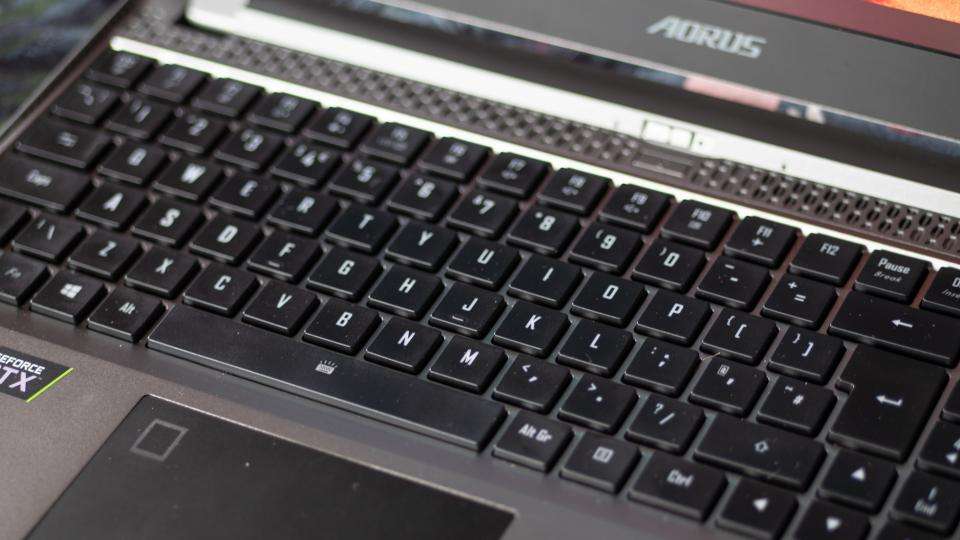
Typing and gaming on this keyboard take some getting used to though, and at first, it feels a bit weird typing on a flat laptop keyboard with this much travel. Those in the room with you won’t appreciate the loud click each key makes, either. But once you do get used to it, I’ll wager you’ll find it very difficult to go back to anything else.
As this is a high-end gaming laptop, the keyboard is also fully equipped with RGB lighting. The Aorus‘ “Fusion” RGB array is fully customisable on a per-key basis via the Aorus control centre software. And yes, you can turn it all off if it’s not your cup of tea.
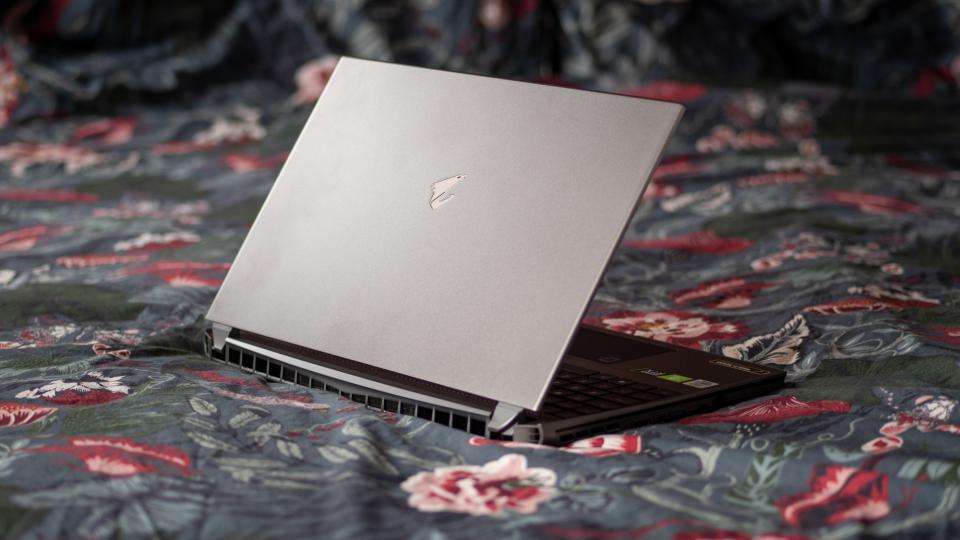
This isn’t the first time we’ve seen a mechanical keyboard on a laptop, but it is the first time I’ve seen a mechanical keyboard on a laptop that’s genuinely portable. That doesn't mean the Aorus is svelte. At 2.3kg (and 3kg with the power supply included) it most certainly isn’t that. However, it’s a whole lot slimmer and lighter than the last “laptop” we looked at with a mechanical keyboard – the 9kg Acer Predator 21X.
The touchpad works well, too, as does the built-in fingerprint reader in its top-left corner (although you’ll probably be using a mouse most of the time anyway). Sadly, other aspects of the Aorus’ design are a little less appealing. I love the bombproof CNC-machined metal chassis, and there’s a good selection of inputs and outputs around the edges, too.

However, the positioning of those ports leaves a lot to be desired. The HDMI, mini-DisplayPort, USB-A, 3.5mm jack and Gigabit Ethernet port would be more practical if they were located further back towards the rear and the same goes for the power port, USB-C and the two USB-A ports on the right. As they’re mounted so far forward, cables can often get in in the way of your mousing on smaller tables.
If you like the idea of streaming your gaming exploits on Twitch or similar, then you best forget about the Aorus’ 720p webcam – it’s completely rubbish. It is nice to see that there’s a sliding privacy cover, but you’ll want to keep that closed unless you want anyone to realise quite how bad your webcam feed is. If quality matters to you, buy yourself something decent instead.
READ NEXT: The best laptops to buy today
Image 4 of 8
Gigabyte Aorus 15G review: Performance
In fairness to Gigabyte, there is a reason why the Aorus’s ports are all mounted towards the front of the chassis: namely, cooling. The laptop has 52mm-long outlet grilles on each flank which add to the main cooling outlets that span most of the width of the laptop at the rear.
Given the super-powered components inside, cooling is understandably a major focus here, and a keyboard shortcut on the Escape key toggles the fans between Normal and Maximum. Even at normal, there’s a constant and audible whooshing – ramp it up and it’s deafening – although the plus side is that the fans are so powerful that you get a cooling effect around your fingertips as air is pulled through the keyboard into the heart of the laptop.
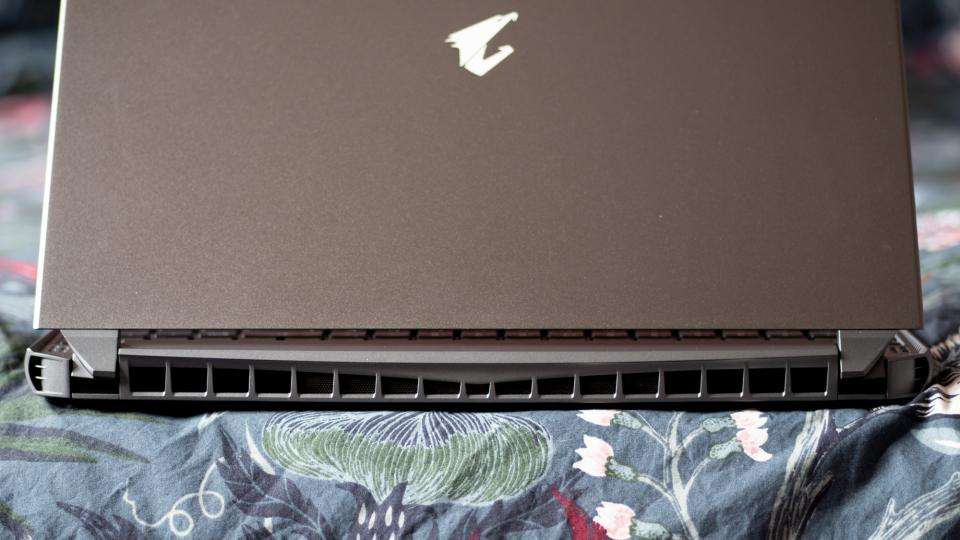
That is what this machine is all about, after all, and it performs very impressively indeed. To find out how fast it is I first put it through our usual selection of application and media benchmarks. This isn’t a particularly demanding selection of tests, but it does illustrate how powerful the Aorus 15G XB is:
Just for a laugh, I added the Acer Predator 21X to the above graph – you know that £9,000 twin Nvidia GTX 1080 GPU monster from a few years back – to show just how far gaming laptops have come.
I also put the Aorus through our usual fairly undemanding games tests – Dirt Showdown at 720p (high) and Metro: Last Light Redux at 1080p (high); the Aorus clearly has a lot more beef than last year’s best gaming laptops:
Next up, Hitman 2, which is much more demanding, as you can see from the Razer Blade 15 (2019)'s result. Again, the Aorus breezed through, reaching average frame rates of 41fps in this test, proving that thermal throttling simply isn’t an issue:
When you get your hands on a gaming laptop equipped with a GeForce Nvidia RTX GPU, however, you won’t necessarily want to be playing these games; you’ll want to be playing newer; something that supports real-time ray tracing and Nvidia’s latest AI upscaling – DLSS 2.0 – both technologies this laptop supports, courtesy of its RTX 2070 Super GPU.
To give the Aorus a proper workout I loaded up Control and Wolfenstein: Youngblood and ramped the options up to the max. At the laptop’s native resolution of 1080p and with DLSS disabled (a technology designed to mitigate the performance hit of ray tracing) the Wolfenstein benchmark gave averages of just over 80fps with ray tracing on; with DLSS in the highest quality mode possible, that jumped to more than 100fps. Remember this is a 2.3kg laptop we’re talking about here.
Remedy Games’ Control proved a little more demanding but it was still pretty playable with quality levels turned all the way up. Indeed, with the highest preset selected, DLSS off and ray tracing enabled I saw average frame rates of just over 40fps; with DLSS enabled, that jumped to an average of just over 70fps. And it’s important to note that although it had a bit of a bumpy start to life, the DLSS upscaling works incredibly well in these two games, with very little noticeably loss of quality over native resolution.
And, remarkably, with all of this power on tap and the fans blowing up a storm the Aorus still managed to put in a decent shift in the battery life test. It lasted 6hrs 25mins in our rundown test with the display set to 170cd/m2, which isn't amazing in the overall scheme of things but astonishingly good for a laptop that's this beefy. Read it and weep, Razer:
Buy now from Scan
Gigabyte Aorus 15G review: Display
All of this runs through that super slick 240Hz 15.6in 1080p display, which among other things, is x-rite Pantone-certified according to the sticker below to the bottom right.
The high refresh rate gives games a huge boost – and the RTX 2070 Super is genuinely powerful enough to take advantage – but the Aorus’s Ful HD panel is also technically very competent. Colour coverage spans 93.2% of the sRGB colour gamut, colour accuracy is exceptional with an average Delta E of 0.7 and the contrast ratio is a creditable 1,120:1.
The peak brightness of 276cd/m² is slightly disappointing, but it’s still plenty bright enough for indoor use. If this is a compromise you have to make for the silky 240Hz smoothness, then I think I’ll take that any day of the week.
Gigabyte Aorus 15G review: Verdict
Thanks to Intel and Nvidia’s new chips, the Gigabyte Aorus is just about the fastest machine we’ve ever tested – it’s an immensely capable laptop. Not only that, however, it’s also a thoughtfully put together gaming machine as well, with a comfortable RGB mechanical keyboard and a highly effective cooling system that ensures all that silicon is able to perform at its very best. Even battery life isn’t too bad – a remarkable feat given how much power is surging through this thing.
The looks won’t be for everyone and the price is fairly high, but if you’re after the fastest gaming laptop money can buy then a hefty price tag goes with the territory. Unless the Razer Blade 15 can steal its thunder with some canny UK pricing, the Aorus 15G looks set to keep its middleweight gaming crown for some time to come.
