Firefox for Android - How to open Guest session

In this FAQ you will learn how to use the Guest Sessions on the Firefox app for Android. A guest session is temporary browsing session allowing you to browse the web without exposing your personal information to prying eyes. Your saved passwords, browsing history and bookmarks are not available during a guest session. To activate a guest session:
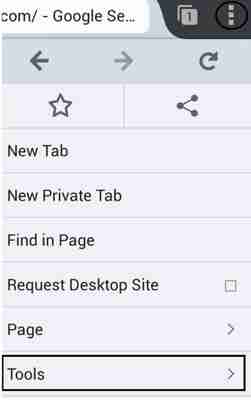
Once enabled, the guest session will remain active even if you close the Firefox app or restart your phone. The only way to close the guest session is to:
