We've reviewed a number of Eye-fi cards over the years and found them to be handy little things. They add Wi-Fi capability to your digital camera, so you can transfer pictures automatically and without cables. Early models concentrated on copying your photos to your PC when you got home, but the new Mobi cards are primarily designed to send photos quickly to your smartphone, so you can then share them with the world (or just your mum).

It's worth noting that many new cameras come with Wi-Fi built-in, while most people will just make do with their smartphones. However, the vast majority of cameras out there, and even some brand-new DSLR models, don't have wireless features, so the Wi-Fi Mobi is a great way to share those (often superior-looking) photos with friends while out and about. It's compatible with the vast majority of cameras, with Eye-Fi working with the top 10 manufacturers, check Eye-Fi to see if your camera is compatible.

The card is available in 8GB, 16GB and 32GB versions. It's really easy to setup, you simply download the app (Android or iOS) and tap in the ten-character code printed on the back of the card's plastic case. Pop the card in your camera, and have a quick check of the menus to see if it has an Eye-Fi mode, where you usually get an onscreen icon to show when its transmitting plus the camera won't go to standby in mid-transfer.
Then it's as simple as popping in the card and shooting a few pictures. About 30 seconds after you've shot them the card connects to your smartphone and pictures are transferred at around 1-1.5MB/s - so around one pic every three seconds for the 5MB JPEGs from our 16-megapixel CSC.
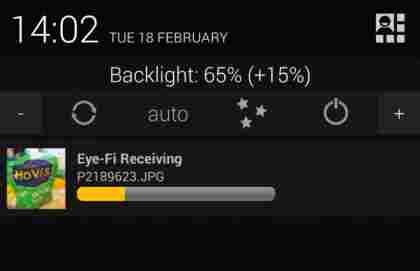
It only transfers JPEG files, with no support for RAW formats, but the more common video file formats are supported (file sizes of up to 2GB only) such as MOV, MP4 and AVI. It works best with a single device, as each picture is only transferred over automatically once, and can't be pushed over from the camera again.
