High performance in light, thin Ultrabooks often comes at a price, with manufacturers choosing to use low-power processors in their Ultrabooks to minimise heat and improve the clock speeds of Intel’s CPUs. Chillblast's Helium i7 4500 14in Ultrabook is a response to this, as it provides a powerful processor, high performance storage and 16GB of memory for just under £900.

However, it's immediately clear that Chillblast has not chosen the most handsome off-the-shelf Clevo chassis for the Helium. It’s made entirely from grey, brushed plastic and has only a silver Chillblast label to spice things up. The chassis is thin and fairly light, though, being 22mm tall and weighing 2kg. The Helium i7-4500 14 is a little heavier than some of the lightest ultraportables currently available, but it's by no means too heavy to sling in a bag and use when travelling.
The left side of the chassis is mostly taken up by a large vent, with just a Kensington lock lug and two 3.5mm audio jacks providing connections. On the right-hand side are two USB3 ports, along with a full-size HDMI port, an SD card reader and an RJ-45 network adaptor.

Happily, the Chillblast Helium’s built-in speakers are loud and clear, although they certainly won't replace a good set of desktop speakers and, due to their downwards-facing position, the speakers became slightly muffled when the laptop was placed on our lap.
SO-SO DISPLAY
The Helium has a 14-inch 1600x900 pixel touch screen display, which performed well, if not spectacularly. Our measurements showed that the Helium's screen was displaying just 60 per cent of the sRGB colour gamut. However, this is a typical result for a TN panel on a laptop, so we weren't too disappointed. We also measured a 271:1 contrast ratio, though, which is much too low for our liking. We certainly had trouble seeing a good level of detail in our test photographs. Viewing angles aren't particularly wide either, and this, combined with the screen's glossy coating, makes finding the perfect screen position fairly difficult in brightly lit office environments.

We found the touchscreen's inputs to be accurate and responsive, and we could scroll, prod icons and perform Windows 8 gestures first time with no mistakes. In normal use, we didn't use the touchscreen often, but it's a nice thing to have when scrolling through documents or web pages.
The touchpad is also very responsive both for cursor movement and for Windows 8 gestures. It has the same texture as the rest of the chassis, which means it's slightly bumpy and gives a strange sensation when you move your finger up and down it. We would have much preferred a smoother touchpad surface.
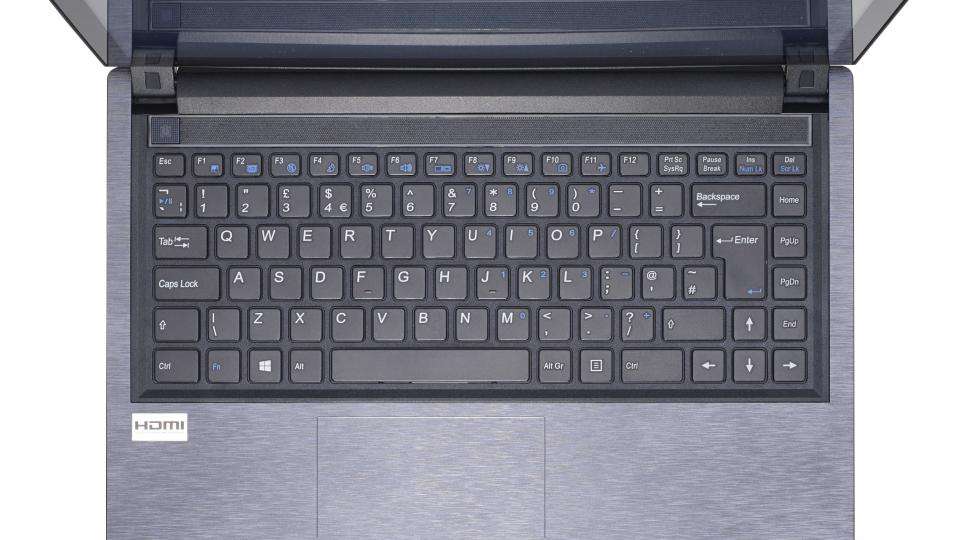
Sadly, we're not happy with the keyboard either. Typists who tend not to hit keys dead-centre, perhaps hitting the side or corner of a key instead, will run into problems getting the keypad to respond. We missed keystrokes in every sentence we wrote on the keyboard, and even after several hours we just couldn't get used to typing on the Helium. It's an unsettling and inconsistent experience that will likely irritate many users, although you may wish to assess your own typing style before writing off the Helium’s keyboard altogether.
THIN YET POWERFUL
The Intel Core i7-4500U processor that powers the Helium is often found in thin and expensive Ultrabooks. As it has a little more room to breathe in the Helium than in some of the slimmer laptops on the market, the Core i7-4500U performed very well in our benchmark tests, scoring 58 overall. This performance is almost as high as that of the 13-inch Macbook Pro, and is a great score for a laptop of this size. In real terms, this score means you’ll have no trouble using the Helium for general-purpose tasks such as web browsing, using spreadsheets and watching videos. Despite its compact chassis, fan noise and temperature under load were more than acceptable, although we did feel a breeze making its way through the keyboard, which cooled our left hand while the right side remained fairly warm.
The Helium’s generous 16GB of memory and its 120GB SSD makes the laptop feel more responsive and will help with more hungry applications, while the 500GB hybrid hard disk should provide ample storage for users working with large files while also retaining fast file transfer speeds.
Unfortunately, there's no discrete graphics card in the Helium, with the Core i7-4500U’s integrated graphics processor providing graphics power. The Helium will easily power a second display, but you certainly won’t be playing high-end 3D games with it. In our Dirt Showdown benchmark test, with resolution set to 1280x720 pixels and with low graphics settings, the Helium achieved juddery average frame rate of just 20fps.
BATTERY LIFE
Sadly, the Helium’s battery life is a little below what we’d have liked. In our light usage test, it lasted five and a half hours on a single charge, which isn’t good enough for a full day of work.
The Helium i7 4500 15in Ultrabook is pretty powerful, but its dull chassis, disappointing battery life and irritating keyboard are all notable setbacks, and mean that it isn't brilliant overall. We think it’s worth spending a little more on the Asus Zenbook UX302 . Although the Zenbook UX302’s not as powerful as the Helium, it is an all-round better product.
|
Components |
|
Processor |
Intel Core i7-4500U |
|
Speed |
1.8GHz |
|
Number of cores |
4 |
|
Memory installed |
16GB |
|
Memory slots (free) |
2 (0) |
|
Max memory |
16GB |
|
Dimensions(HxWxD) |
23x340x240 |
|
Weight |
2kg |
|
Sound |
Unknown |
|
Pointing device |
Touchpad |
|
Power consumption standby |
2W |
|
Power consumption idle |
11W |
|
Power consumption active |
37W |
|
Display |
|
Screen size |
14in widescreen TN touchscreen |
|
Native resolution |
1,600x900 |
|
Graphics adaptor |
Intel HD Graphics 4400 |
|
Graphics outputs |
HDMI |
|
Graphics memory |
0MB shared |
|
Storage |
|
Hard disk capacity/capacities |
500GB hybrid +120GB SSD |
|
Optical drive type |
None |
|
Ports and Expansion |
|
USB2 ports |
2 |
|
FireWire |
0 |
|
Bluetooth |
Yes |
|
Networking |
1x 10/100/1000, 802.11n |
|
PC card slots |
None |
|
Memory card reader |
MMC, RSMMC, SD, Mini SD, SDHC, SDXC |
|
Other ports |
2x 3.5mm audio in/out |
|
Miscellaneous |
|
Carrying case |
None |
|
Operating system |
Windows 8.1 64bit |
|
Operating system restore option |
Restore partition |
|
Software included |
None |
|
Other standard accessories |
None |
|
Optional extras (inc VAT) |
None |
|
Buying information |
|
Parts and labour warranty |
Two years collect and return |
|
Price inc VAT |
£899 inc VAT |
|
Details |
www.chillblast.com |
|
Supplier |
www.chillblast.com |
|
Part number |
Helium i7 4500 14 Ultrabook |
