The Brother MFC-J470DW is a bit more business-like than your average budget all-in-one printer, with an integrated fax, an ADF and duplex printing that make it well specified for a home office. A colour screen and wireless networking round out the MFP's features, while Brother's cloud features make it easy to print from and scan to the likes of Google Drive and Dropbox. Mobile printing apps are available for Android and iOS, too.
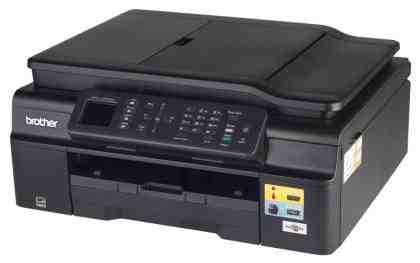
In our standard print tests, the MFC-J470DW printed our mono letter at a rate of 11.8ppm, while our colour document printed at 5.5ppm. These are well short of the manufacturer's quoted figures of 33ppm mono prints and 27ppm for colour using their own tests, but are nonetheless pretty good for a low-cost inkjet. At default quality, mono text is acceptable but imperfect, with jagged edges visible on most letters and faint impression of bleeding around the edges if you use the 75gsm or 80gsm paper that's commonly sold in supermarkets.
Draft quality text prints emerged at a fast 16.7ppm and although text is grey and occasionally wavers, the edges look cleaner and sharper than full quality text. As well as being faster, it'll save you ink, which is a compelling reason to look for a printer with decent draft quality.
When it comes to colour quality, we were generally pleased with the even tones and accurate reproduction of images in our illustrated business documents and web page prints. Complex shading and contrast were true to the original, while small font sizes, although a little jagged on close examination, were legible.

The MFP has an automatic duplexer, which we tested by printing ten colour pages on five sheets of paper. Less ink is laid down in duplex mode and the print engine has to wait for each side to dry, before printing the other. Our duplex print emerged in three minutes and 20 seconds, which translates to 3ppm, compared to 5.5ppm for simplex colour prints. Unfortunately, our duplex prints looked pale and greyish; it's not too bad if you're only printing text, but illustrated colour duplex prints don't look very professional.
Brother printers aren't known for their photo quality, and their business leanings mean that photos are always going to be something of an after-thought. However, you can print photos if you want to, and Brother makes its own inkjet photo paper. Images quality was, on close examination, a little grainy, particularly in areas of subtle shading, while high-contrast areas tended to have slightly fuzzy edges where one colour abutted another.
Bright colours were pleasingly intense, despite a slight yellowish tint to any images; dark tones were a little washed out and slightly greenish. Borderless 6x4in prints actually showed a thin line of white along one edge, a common issue with paper alignment in Brother inkjets.
