If you thought that the ‘S’ versions of Apple’s iPhone were a small upgrade before for the next big release, prepare to be impressed by the iPhone 6s Plus. With this model almost every element important to a smartphone has been changed, from the CPU and camera to the touchscreen interface. What’s more, Apple has focussed on making genuine improvements, not simply adding features just because the technology exists. It’s refreshing to see and makes this the high-end phone to beat.

As is usual for a new handset release, the new features largely rely on a combination of hardware and software. Since launch, when the phone ran the iOS 9 operating system, Apple has released an updated to iOS 9.1, iOS 9.2 and, more recently, iOS 9.3 . As well as the usual bug fixes and tweaks, iOS 9.1 massively improved how Live Photos work. Given these changes, I've updated that part of this review to reflect the new features.
With iOS 9.2 the changes weren't quite as big or as important, but 9.3 brought with it a handful of new features, including Night Shift, lockable notes plus smaller improvements to the Apple Health dashboard, Apple CarPlay, Apple News and 3D Touch.
Night Shift, is the update’s biggest new feature. Found in the Settings app under Display & Brightness, this0 reduces the blue light output of the iPhone 6s Plus’ display in a bid to help you get a better night’s sleep. Exposure to too much bright blue light, says Apple, “can affect your circadian rhythms and make it harder to fall asleep”. You can control when this comes on and switches off, and how intense the effect is, depending on what you’re comfortable with, but otherwise it’s a pretty simple new setting.
The lockable notes feature does exactly what you’d expect, allowing you to secure notes jotted down using iOS’ native Notes app and preventing them from being viewed until you’ve entered your password or dabbed the TouchID sensor. Locking notes is as simple as tapping the Share button and selecting Lock Note.
3D Touch, meanwhile, benefits from enhanced shortcut support: hard press the Settings icon on your home screen, for instance, and you now get shortcuts to the Battery, Wi-Fi, Mobile Data and Bluetooth settings. Hard pressing the App Store icon now pops up shortcuts to Update All and Purchased, which are particularly useful additions.
iPhone 6s Plus review: Build quality
From the outside, you really can’t tell the difference between the iPhone 6s Plus and the iPhone 6 Plus . Both are pretty much the same size and shape, although the iPhone 6s Plus is 0.1 mm taller and wider and 0.2mm thicker. I think it’s fair to say that you really can’t tell the difference by look alone. The iPhone 6s Plus is a little heavier at 192g versus 172g of the iPhone 6 Plus, but this is only really noticeable when you hold both at once.
When the iPhone 6 Plus launched last year the initial reaction was that it was huge. Now, one year on, having used the phone day-in and day-out, the Plus model no longer feels so big. In fact, I find it the perfect size for me and like the extra screen space. Some people will still prefer a smaller phone, though, which why the iPhone 6s will likely prove the more popular handset in the long run.

So, why are there subtle differences between the 6S Plus and 6 Plus then? Well, for starters, the iPhone 6s Plus is built using 7000 Series aluminium, which is the strongest alloy that Apple has used in its phones. The cynical will say that this move is all due to the 'bendgate' controversy surrounding the original handset, but I think that’s unfair. Although there were some cases of the iPhone 6 Plus bending, it was down to too much force being placed on the device, rather than any structural failing. What Apple’s done this time around is to make its new phone even tougher, which has to be a good thing.
What hasn’t changed is the spot-on build quality and attention to detail. With its neatly curved edges and the way that the front glass curves down to meet the sides, the iPhone 6s Plus is a gorgeous phone. It also remains well designed, with the left side holding the volume buttons and mute switch, while the right side has the power button and SIM card slot.

Even better, this year, you’ve got a choice of four colours: space grey, silver, gold and the new rose gold – the latter has a much more subtle finish than you might expect from the images. The extra weight and size come down to the extra technology that Apple has fitted inside. In terms of design, though, it's practically impossible to spot an iPhone 6s Plus in the wild - the overall appearance hasn't changed from the iPhone 6 Plus.
iPhone 6s Plus review: 3D Touch
I was expecting the iPhone 6s Plus to get Force Touch, which was first announced with the Apple Watch , but 3D Touch goes one step further. Essentially 3D Touch adds pressure sensitivity to the iPhone's screen, allowing you to interact by varying the amount pressure you apply. The difference is that Force Touch can only distinguish between a press and a hard press, where as 3D Touch has an extra level of sensitivity.
One of the big new features this allows is Peek and Pop. In Mail, for example, you can hard press on an email to Peek at its contents, and you can even slide up for common actions (Reply, Delete, etc), to the right to mark as read or unread and to the left to delete. However, press harder again and you Pop into the message, where you can edit it as normal. Similar operations work with Messages and in Safari, where you can preview a link before opening it.The Taptic engine (a vibration motor dedicated to 3D Touch) gives you force feedback when you engage 3D Touch, creating the sensation that you’ve done something physical rather than activated a software feature.
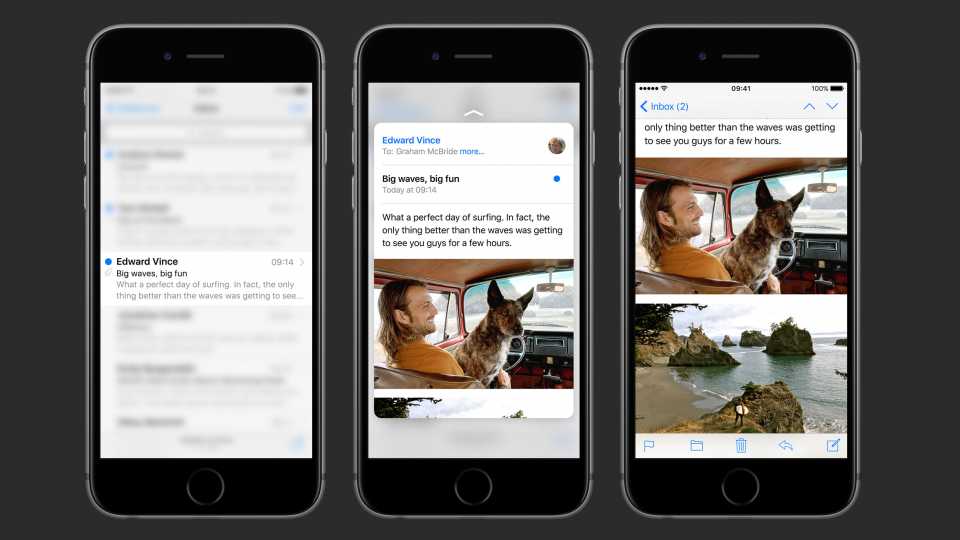
3D Touch is used throughout the operating system. One of the most useful is on the Home Screen, where you can Press on icons to bring up a shortcut menu, such as to create a new email by pressing Mail, write a new message by pressing Messages or take a selfie by pressing Camera. You can also bring up the task switcher by firmly pressing on the left-hand side of the screen. It’s a little quicker than using the home button and I found it considerably easier as I didn’t have to readjust my grip on the handset. It quickly makes a big difference to how you use your phone and is one of the features that I believe is really useful, not just put in because Apple could.
The humble keyboard also benefits from 3D Touch. You can now firm press anywhere on the keyboard to turn it into a trackpad that controls the text cursor, making selecting text so much easier; goodbye fiddly magnifying glass.
iPhone 6s Plus review: iOS
Although my full iOS 9.2 review goes into more detail, it would be remiss not to talk about the operating system in this review, given that it's such a key part of any smartphone. With iOS 9.2, Apple has a mature, slick and stable operating system. The combination of this OS and the efficient processor is fantastic, with every transition and animation running smoothly. With the latest update, Apple has introduced a few changes that are worth noting.
First, Apple Music has been improved, so you can now download tracks stored in your cloud storage, which effectively means that you don't have to hook your phone up to iTunes in order to fill it with music. Apple has also improved playlists, so you can create a new one and add a track to it at the same time.
The other big change is MailDrop support. Already a part of OS X, MailDrop uses your iCloud storage to send big files via email: the recipient gets a download link. Now, this feature may not seem that useful on an iPhone, but it means that you can email large videos or any file stored in iCloud directly via your phone. This can be extremely handy if you're a heavy iCloud user.
