It's rare that a laptop fits desktop-level processing and graphics performance into a thin chassis. Ultra-powerful laptops are typically housed in vast, cavernous chassis that are great for cooling components but aren't what we’d call attractive. The Best Buy-winning Schenker XMG P504 is an excellent example of this, as its smouldering performance is given ample room to breathe in its boxy Clevo chassis.
It's hugely impressive, then, that Gigabyte’s new gaming brand Aorus has filled it’s the X7’s slim frame with even more powerful components than the XMG P504. At 3kg, it's heavy and certainly not something you'll want to lug around in a bag all day.
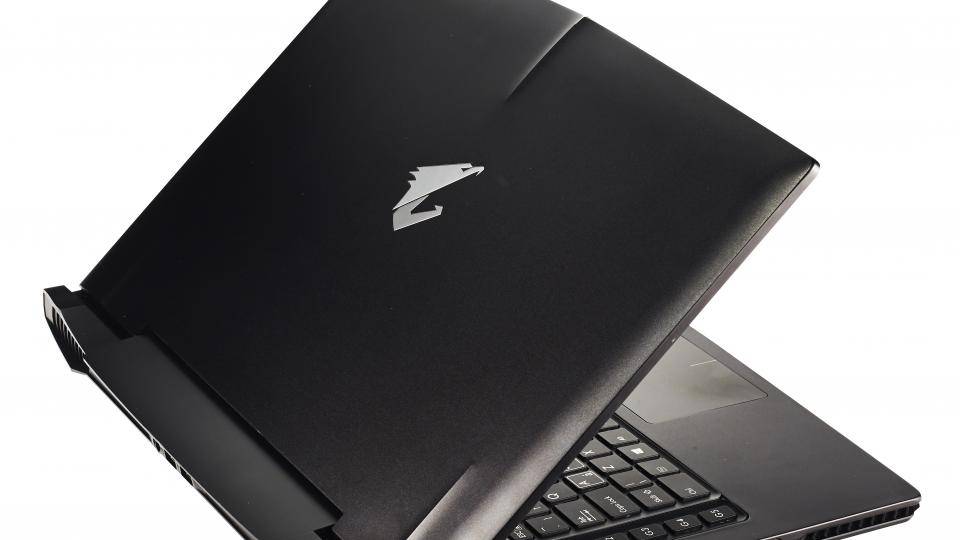
The Aorus X7 isn’t just thin, it's also beautifully designed, with swooping curves and vents on the side and rear. These show that some real thought and flair has gone into the design of the X7. The matt black finish is very plain, although some may prefer the understated elegance of it.
MAKING CONNECTIONS
Three USB3 ports can be found on the side of the chassis, while a pair of USB connectors are at the rear. The inclusion of separate headphone and microphone jacks is very welcome, as is the presence of VGA, HDMI and Mini DisplayPort connectors; you'll almost certainly be able to plug your X7 into any monitor, with the added possibility of daisy-chaining three Full-HD monitors together via DisplayPort.

A gigabit Ethernet port is found on the left of the device, and this is connected to a Killer LAN Ethernet controller which claims to prioritise gaming traffic and minimise packet loss, making it more suitable for online gaming than a standard Ethernet controller. The X7’s built-in Wi-Fi adaptor supports the latest 802.11ac Wi-Fi standard, which is another welcome addition that will result in faster and more reliable wireless connections.
The Full-HD screen built into the X7 performs reasonably well. While its 539:1 contrast ratio and 0.5cd/m2 black levels aren't the best we've ever seen on a laptop, they’re just about good enough to pick out a few details in darker spots in images and games. Our calibrator reported that the screen was displaying 88 per cent of the sRGB colour gamut, which is the very least we'd expect from a laptop of this price.

Both the touchpad and the keyboard on the X7 are excellent. The keyboard is a particular highlight, as it has five programmable macro keys to which you assign a number of shortcuts. Even better, an extra “G” button lets you cycle through five different banks of shortcuts, which means the five keys will perform a certain set of functions depending which bank you’re using, letting assign up to 25 shortcuts to the buttons. The buttons are illuminated with a different colour for each bank, so you’ll be able to tell which shortcut bank you’re using.
The touchpad has integrated buttons, and you’ll need to make sure your finger is in the bottom quarter of the pad if you want to feel a satisfying click.
SCINTILLATING PERFORMANCE
The X7's performance is nothing short of scintillating, although considering the components on board, that should come as no surprise. Our review sample came equipped with a fourth-generation Intel Core i7-4710HQ processor, which has a stock clock speed of 2.5GHz but can Turbo Boost to 3.5GHz. However, retail versions of this laptop come with a Core i7-4860HQ processor, which runs at a stock clock speed of 2.4GHz but can Turbo Boost to 3.6GHz. Both processors have four cores and use Hyper-Threading to split the physical cores into eight logical cores for better multitasking. The main difference between the two processors, other than clock speeds, is the better built-in graphics processor of the i7-4860HQ, but that will have no bearing on this laptop’s performance because it isn’t used.
The Core i7-4710HQ helped the Aorus X7 achieve an overall score of 99 in our PC benchmark test. That’s only one point away from the score of our reference desktop chip, and is an absolutely phenomenal score for a laptop. Gigabyte claims there’s little difference in performance between the i7-4710HQ and the i7-4860HQ, and that certainly seems the case from the specification of the two chips. Core i7-4860HQ-equipped Aorus X7s will have similar or better performance than our review sample, so you can be confident that with the Aorus X7 you'll have no problems accomplishing the most demanding multimedia tasks.
The processor is paired with 16GB of memory, and the X7 is upgradable to a whopping 32GB. As for persistent storage, the X7 has three 128GB mSATA SSDs configured in RAID 0, which means they work as one high-speed, high-capacity drive. This configuration really helps with game load times, media transcoding and other hard disk-dependent tasks. Happily, there’s also a 1TB hard disk on which you can store your documents and media collection.
Even more impressive is the X7's gaming performance. It produced an average frame rate of 120fps at both 1,280x720 and 1,920x1080 resolutions with graphics quality set to High. Increasing graphics quality to Ultra brought the frame rate down to a still silky smooth 64fps.
The reason for this graphics power is the inclusion of two Nvidia GeForce GTX 860M graphics processors (GPUs) running in SLI mode, which means the two processors work together in tandem. Together, these chips have 8GB of graphics memory, and provide graphics performance that exceeds that of a single GeForce GTX 880M, Nvidia’s most powerful laptop graphics processor.
When we ran our Crysis 3 benchmarking test, however, the pitfalls of running two graphics chips in SLI mode became apparent. At a resolution of 1,920x1,080 and High graphics quality, the Aorus X7 managed an average frame rate of 40fps, which is identical to the score achieved by the £900 Scan 3XS Graphite LG156 which runs a single 860M chip instead of two.

Issues with software drivers and compatibility with games can be a problem with dual-GPU technologies such as SLI, and you’ll sometimes have to search internet forums to find workarounds for your game's lack of SLI compatibility. Typically, we recommend using a single, powerful graphics processor instead of two lower-specification GPUs in SLI or CrossFire modes, but with laptops you don't always have that choice. It’s good to have two cards working in SLI mode, but if you buy the X7 you must be prepared for some games to play with single-GPU frame rates rather than dual-GPU frame rates.
HOT AND BOTHERED
There are three inevitable downsides to having such immense power crammed into the X7’s chassis. The first of these is loud fan noise. Under load, the X7 is akin to a small vacuum cleaner in terms sound, ejecting hot air as fast as possible from the four ventilation ports located around the back and sides of the chassis. Despite the din, however, the laptop remains very warm, even when idling. When running a game such as Crysis 3, the right-hand side of the palm rest gets very hot indeed and the area of the chassis above the keyboard is almost painful to touch, although you're unlikely to find yourself reaching for this area too often.
Finally, like many other gaming notebooks, battery life is extremely poor. In our battery benchmark test it survived just 2 hours and 13 minutes before shutting down. This is definitely a laptop for the home rather than the commute.
Despite these flaws, the Aorus X7 is an amazing machine. It's also incredibly expensive. In terms of performance, it just about beats the cheaper Schenker XMG P504 , which is only around £100 cheaper. The Aorus X7 v2 isn’t perfect (we don’t like the noise or heat), and the two GPUs may be wasted on some games, but it's still one of the most desirable gaming laptops we’ve ever seen. If you’re not bothered about having a slim, attractive laptop and want to save money, however, you should consider buying the Scan 3XS Graphite LG156 . It has great graphics performance and is also powerful enough to use in place of a desktop computer.
Core specs |
Processor | Quad-core 2.5GHz Intel Core i7-4860HQ |
RAM | 16GB |
Memory slots (free) | 4(2) |
Max memory | 32GB |
Dimensions(HxWxD) | 22.9x428x305mm |
Weight | 3kg |
Sound | Realtek HD Audio (3.5mm headphone and microphone ports) |
Pointing device | Touchpad |
Display |
Screen size | 17.3in |
Screen resolution | 1,920x1,080 |
Touchscreen? | No |
Graphics adaptor | 2x Nvidia GeForce GTX 860M |
Graphics outputs | HDMI, Mini DisplayPort, HDMI |
Graphics memory | 8GB |
Storage |
Total storage | 3x128GB SSDs in Raid 0, 1TB hard disk |
Optical drive type | None |
Ports and expansion |
USB ports | 3x USB3, 2x USB2 |
Bluetooth | Yes |
Networking | Gigabit Ethernet, 802.11ac Wi-Fi |
Memory card reader | SD |
Other ports | None |
Miscellaneous |
Operating system | Windows 8.1 |
Operating system restore option | Restore partition |
Buying information |
Parts and labour warranty | Two-years RTB |
Price inc VAT | £1,749 |
Details | www.aorus.com |
Supplier | www.cclonline.com |
Part number | X7 GTX 860M SLI |
