Alienware has officially launched its latest 'portable' gaming laptop, the Alienware 13, alongside a brand-new addition to its gaming hardware line-up; the Graphics Amplifier desktop system designed to give games a frame rate boost when running on a compatible laptop.
The Alienware 13 was originally announced in the US earlier this year as part of the company's revised line-up of high performance laptops, which is currently headed by the desktop replacement Alienware 17 and flagship, twin-GPU Alienware 18. It squeezes an Intel Core i5 processor and an Nvidia GeForce GTX 860M graphics card with 2GB of video memory into a 13in machine that weighs a little over 2kg - significantly less than the average 15in or 17in gaming laptop.
The chassis is just an inch thick, which makes it almost 40% thinner than the previous generation Alienware 14, and uses liberal amounts of carbon fiber composites to keep weight to a minimum. As you'd expect from an Alienware laptop, there are plenty of colour-customisable LEDs on the lid, keyboard and touchpad.
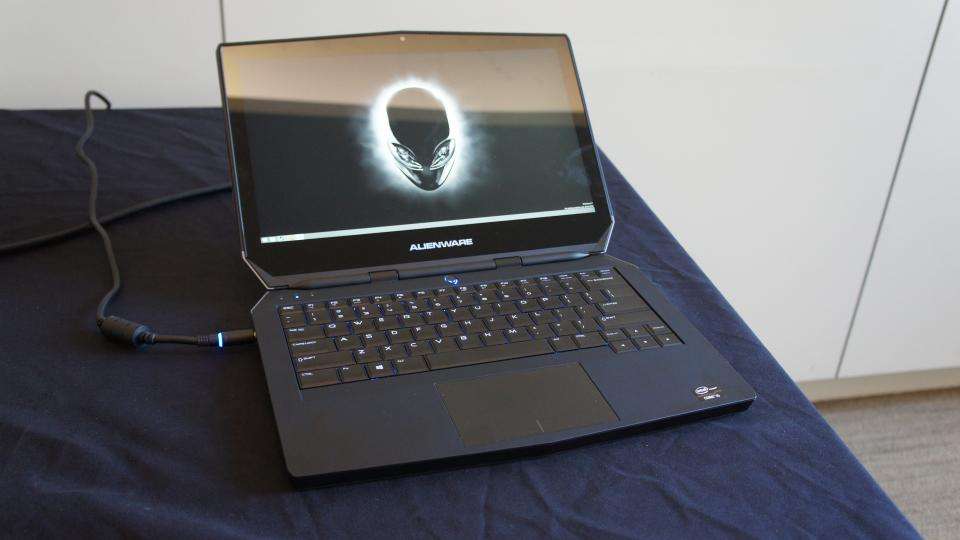
The base model will start at £949, with higher-spec models configurable with a 2,560x1,440 IPS touchscreen - although based on our previous testing with laptops running the GTX 860M GPU, many of the latest games won't run smoothly at this resolution with graphical eye candy such as anti-aliasing turned up. That's where the Graphics Amplifier comes in; it's an external graphics card enclosure that can give the Alienware 13 a significant performance boost when it comes to games.
Essentially a small desktop PC case that does away with standard PC components, the Graphics Amplifier is a power supply in a box with room for a full-length, double-height PCI-e graphics card. With no conventional motherboard, hard disk, processor or memory it won't work by itself, but when connected to an external device with a proprietary PCI-e cable it can rapidly outpace a traditional laptop GPU. It also has four powered USB3 ports for your peripherals.

AMD and Nvidia graphics cards with a power draw of up to 375W are supported, with an Nvidia GeForce GTX 980 used to demo the system to us at the launch event. With no option for an AMD GPU in the Alienware 13, and Nvidia's insistence on matching GPUs for its SLI technology, there doesn't appear to be any way to use both onboard and dedicated GPU in parallel. A restart is required to connect the Alienware 13 to the Graphics Amplifier, as is the case whenever you install a new graphics card in any other PC.
The concept bears a resemblance to MSI's recently announced GamingDock , although that design required the laptop to physically sit atop the dock instead of being connected by wires. That wasn't the first time we've seen an attempt at making an external graphics card dock either, but to date none have truly worked - if Alienware has cracked the formula we can't wait to put it to the test.
Right now, the only compatible device is the Alienware 13, but future Alienware laptops are almost certain to support the box. It's available to buy now as a case and power supply only, directly from Dell for £199. You'll have to add your own graphics card.
Alienware 13 with Graphics Amplifier: hands-on review
We had the chance to give Alienware's new kit a try at an event in London last week. The refreshed Alienware 13 laptop follows the same design cues as the Alienware 14, with a soft-touch wrist rest, indented keys and a large, all-in-one touchpad. The unit we tried also had the QHD IPS screen installed which of course looked incredibly sharp. One area of slight concern is that Windows 8 continues to struggle with scaling programs on small, high-resolution screens, with programs such as Origin becoming almost illegible. Overall, though, it's a high quality panel.
There are two USB3 ports on the right side of the chassis, and one on the left along with separate 3.5mm headset and microphone ports. At the rear you’ll find HDMI and mini DisplayPort outputs as well as Alienware’s proprietary PCI-e Graphics Amplifier port.
The cratered keys are impressively tactile for such a thin laptop, and are made from a grippy material that should stop sweaty fingertips from sliding on to the wrong keys. The touchpad, meanwhile, is standard Alienware fair with integrated physical buttons. While you won’t be using it for gaming, it’s responsive and comfortable to use and we had no problems swiping around the Windows Desktop.
The Graphics Amplifier, meanwhile, is very easy to use. You simply flick a switch at the back to open the car bonnet-style lid and drop in the graphics card of your choice. It doesn't have any of the trademark flashing or pulsating lights of Alienware's other PCs, and it takes a much more utilitarian approach to design than the rest of the range. A fan at the front of the unit should help keep your graphics card cool, as will the vented sides and roof.

How big the audience is for this type of kit remains to be seen, but gamers who might be looking to spend £1,500 on a desktop might be tempted to instead pick up a laptop with the Graphics Amplifier and a high-end desktop GPU instead.
We'll give you a fuller picture once we get the whole system into our labs for an in-depth review.

