Amidst the plethora of gaming-focussed devices announced at this year’s Acer conference, the firm launched something particularly special. No, this isn’t one of those high-end 144Hz UHD gaming monitors, nor is it the super-beefy Helios 500 gaming laptop . What really caught my attention was Acer’s brand new tablet, and it’s finally here.
“A tablet in 2018?” I hear you cry. Why, yes, but Acer’s Chromebook Tab 10 is no ordinary tablet. This is a 10in tablet powered not by Android or iOS, but by Google’s Chrome OS. It offers our first, tantalising sneak peek at what the Californian corporate Dreadnought might be planning for the next generation of tablets.
READ NEXT: The best tablets you can buy
Acer Chromebook Tab 10 review: What you need to know
Billed as an education tablet, the clue is in the Chromebook Tab 10’s name. This is a 10in tablet with Google’s own low-powered Chrome operating system at its core – the same OS you find in Chromebook laptops – except this version of the software is tailored for touch-only devices.
The tablet is powered by a vaguely-named hexa-core “OP1 processor”, clocked at 2GHz, which works with 4GB of RAM and 32GB of expandable storage. A 2,048 x 1,536 IPS display makes up most of the front – the same resolution as Apple’s basic iPad – and a Wacom-branded stylus slides into the back of the device.
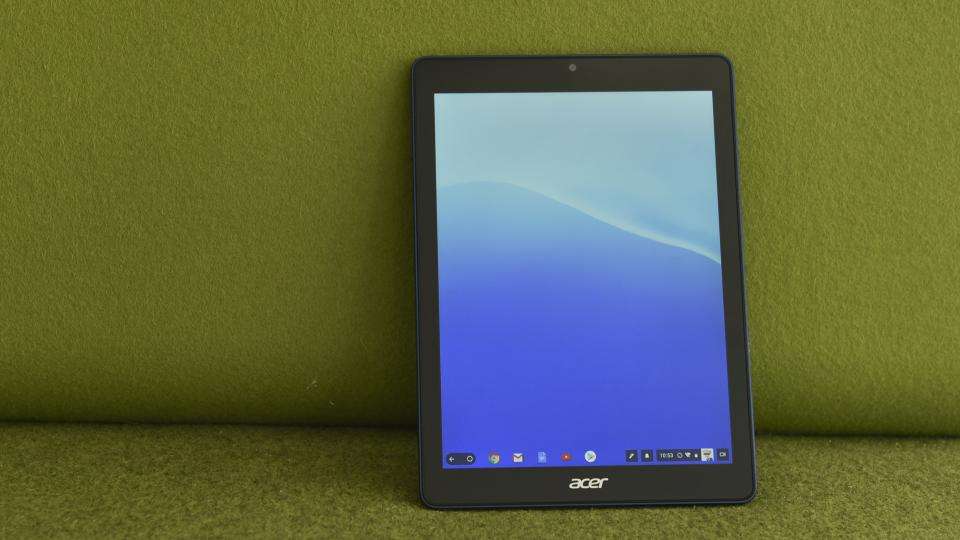
Acer Chromebook Tab 10 review: Price and competition
Undercutting Apple’s entry-level iPad – in the States at least – Acer’s Chromebook Tab 10 launches for $329 . A quick currency conversion suggests the Chromebook Tab 10 will cost roughly £299 when the tablet finally arrives in the UK.
For comparison, Apple’s cheapest 9.7in iPad costs £319 and the Samsung Galaxy Tab S2 – our current Android favourite – is yours for £350. If you really wanted to save some pennies, though, Amazon’s Fire HD 10 can be picked up for only £150.

Acer Chromebook Tab 10 review: Design
From the get-go, you can tell the Tab 10 is designed for the classroom. It’s certainly not as glitzy as its iOS rival, with a blue textured plastic rear and chunky bezels on all four sides of the screen. It’s nice and light, though, weighing in at a backpack-friendly 544g, even if its looks are rather basic. It won’t be winning any awards in the style department.
On the bottom of the device you’ll find the solitary USB Type-C port for charging and connecting the tablet, while a 5-megapixel camera sits on the rear with a 2-megapixel selfie-snapper situated above the display. A Wacom stylus, which slides out from the back of the device, is also included as standard. Apple’s iPad stylus will set you back another £100.
Acer Chromebook Tab 10 review: Display and stylus
On the front, as I’m sure you’ve already spotted, is a 9.7in, 2,048 x 1,536 QXGA IPS touch display with a pixel density of 264ppi. This is the same resolution as the iPad’s screen and, while I initially praised it on the poorly-lit show floor, it isn’t so good when held under scrutiny.
According to our X-rite i1 DisplayPro colorimeter, the Chromebook Tab 10’s display is capable of covering only 82.3% of the sRGB colour gamut, with an average Delta E of 3.07. In particular, dark-blue tones look rather muted, while red and yellow shades are oversaturated.

A maximum brightness of 373cd/m2 is good enough for indoor use, but indicates you might struggle to read material displayed on-screen in outdoor bright ambient light. The contrast ratio is decent at 1,113:1.
The bundled Wacom stylus is smaller than a pencil, and slides out from a hole on the bottom left corner of the device. It’s a perfectly competent pen, especially given its classroom intentions, but the compact size doesn’t suit for long note-taking sessions.
Acer Chromebook Tab 10 review: Performance and battery life
The Chromebook Tab 10 is powered by the mysteriously-named “OP1 Processor”; developed by the Rockchip, it’s certified by Google as being optimised for Chromebooks. The chip integrates dual-core Cortex-A72 and quad-core Cortex-A53 processors at a clock speed of 2GHz. This is backed up by 4GB of RAM and 32GB of onboard storage – expandable via microSD – with 2x2 MIMO 802.11ac Wi-Fi connectivity and Bluetooth 4.1.
The Tab 10’s performance isn’t as slick as the iPad’s, returning Geekbench 4 single- and multi-core CPU scores of 1,311 and 3,193 respectively. For comparison, the new 9.7in iPad’s scores are a massive 160% and 80% faster than Acer’s equivalent.
This wouldn’t necessarily be a problem, but the Acer’s performance feels sluggish, with the Tab 10 struggling to navigate Google Maps and juggle multiple applications. At least you know your little ones won’t be slacking off and playing games at school; the Tab 10 achieved an average of only 15fps in the GFXBench GL Manhattan 3.0 on-screen gaming benchmark.
Where the Tab 10 truly shines, though, is with its long-lasting battery life. Surviving for 11hrs and 37mins before needing to recharge, the Tab 10 lasts almost three-hours longer than its iOS-powered rival, and two-hours more than the Fire HD 10.
Acer Chromebook Tab 10 review: Chrome OS
Previously restricted to Chromebook laptops, this is the first time we’ve seen Google’s Chrome operating system make an appearance on a screen-only device. The OS feels familiar, with the onscreen back and app-tray buttons sitting on the left-hand side of the taskbar, with device-specific features such as Wi-Fi settings and screen brightness on the right.
However, the cloud-based operating system is a bit clunky on devices without a physical keyboard. There’s no onscreen home button, forcing you to close your open apps to get to the homescreen, while the search function could do with some work. and there are no split-screen capabilities for multi-tasking. Basically, the touch-only OS could do with a few more updates for it to become a viable iOS alternative.
There is, however, full support for Google Play Store services, apps and Chrome extensions, and the cloud-based tablet should be well-suited for education environments – a lot of teachers and IT support staff prefer Chrome OS for the excellent setup and classroom management tools, and with the focus on cloud-based storage, no student can hide behind the “deleted essay” excuse.
Acer Chromebook Tab 10 review: Verdict
It’s still early days with Chrome OS on touch-only devices, but Acer’s Chromebook Tab 10 fails to serve as a competent example that the operating system deserves a place inside a tablet. It simply isn’t as good as its iOS or Android-powered alternatives, at least in its current state.
There are definitely some growing pains on the way, and I wouldn’t recommend anyone buying such a tablet until the OS has truly found its feet, and it’s not as if it’s going away anytime soon. The Tab 10 itself is well-priced for the classroom market – even if it is rather underpowered – it’s just that the OS could do with a few much-needed tweaks before it stands a chance against Apple’s best.
|
Hardware |
|
Processor |
Hexa-core 2GHz OP1 processor |
|
RAM |
4GHz |
|
Screen size |
9.7in |
|
Screen resolution |
2,048 x 1,536 |
|
Screen type |
QXGA IPS |
|
Front camera |
2-megapixel |
|
Rear camera |
5-megapixel |
|
Flash |
N/A |
|
GPS |
Yes |
|
Compass |
Yes |
|
Storage (free) |
32GB |
|
Memory card slot (supplied) |
microSD |
|
Wi-Fi |
802.11ac |
|
Bluetooth |
4.1 |
|
NFC |
N/A |
|
Wireless data |
N/A |
|
Dimensions |
172 x 238 x 10 mm |
|
Weight |
550g |
|
Features |
|
Operating system |
Chrome OS |
|
Battery size |
34Wh |
