Chromebooks have never been what you could call 'premium'. At least not with a straight face. The two Chromebook Pixels Google launched over the last couple of years are the expensive exceptions that prove the rule. Here in the UK, on the other hand, you won't find many Chromebooks costing more than £300. With so little budget to work with, it's no surprise that Chromebook manufacturers do everything possible to help drive down costs. The Chromebook's outer design is most often the biggest casualty, but Acer's R11 Chromebook happily bucks this trend with a genuinely attractive and robust-feeling laptop. Amazingly it also packs in a 360-degree hinge and a touchscreen, to transform it into a makeshift tablet.
Acer Chromebook R11 review: Design and build
The 11.6in chassis is about as refined as budget laptops come, with sharp edges, matt white plastic and an expensive-feeling textured lid pattern which elevates the R11 far above its Chrome OS-powered rivals. It's also a world away from the chunky Acer Aspire R11 Windows laptop I reviewed last year. Not only is the R11 the most attractive budget laptop you can buy, but it's also one of the most portable. At just 1.2kg, it's light enough to hold comfortably with one hand, which makes its tablet-like ambitions seem very reasonable. It's thin, too, at just 20mm thick.


It's a bit wanting in terms of ports, with just single examples of both USB2 and USB3 available. There's an HDMI port for connecting it to an external display, an SD card reader and a 3.5mm headset jack. There's no Ethernet port but it is kitted out with 802.11ac Wi-Fi for a faster, more reliable connection if your Wi-Fi network is up to the task.
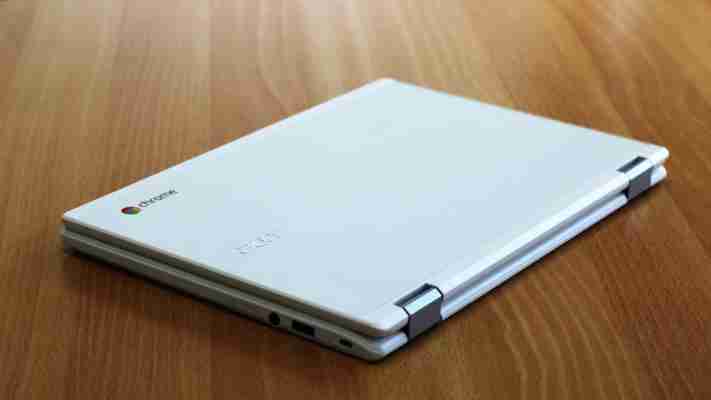
The keyboard spans nearly the full width of chassis, meaning it's plenty big enough for my normal-sized hands. Some users may take issue with the slightly slimmer return key on the far right of the keyboard, but I didn't have any issues with its layout. The key press action has lots of travel, too, and the keys have a friendly, chunky feel that prevents lengthy typing stints from becoming too arduous.<
As this isn't a Windows laptop, the top row of keys lose their 'F' status and instead get the standard row of Chromebook function symbols, including Back, Forward, and volume and brightness controls. The Task View button is particularly useful if you have multiple windows open, although it's slightly galling that this button doesn't also split up the tabs you currently have open for easier access. This is a laptop built for the web, after all.
The touchpad is a mixed bag. It's responsive for standard swipes, multi-fingered scrolling and taps, but physical clicks require a little too much force to fire into action. If you tend to opt for a physical click instead of tapping, you will take issue with the R11 Chromebook.

